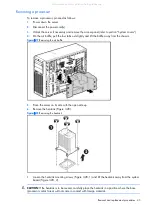Removal and replacement procedures 38
Hot-plug hard drives
Servers shipped in a hot-plug drive configuration include a hot-plug HDD cage installed in the upper
bay area (bays 1 through 4). The hot-plug HDD cage includes a backplane that four hard drive
carriers plug into.
Removing/replacing a hot-plug hard drive
NOTE:
The server does not need to be powered down for this procedure.
To remove and replace a hot-plug hard drive:
1.
Remove the front bezel as described in the section titled “System covers.”
2.
If adding a hot-plug drive, first remove the hot-plug drive blanking panel:
a.
Press the release latches toward each other (Figure 3-12, 1).
b.
Pull the blanking panel out of the bay (Figure 3-12, 2).
Figure 3-12
Removing a hot-plug drive blanking panel
All manuals and user guides at all-guides.com
Summary of Contents for ProLiant ML150 G6
Page 12: ...Customer self repair 12 All manuals and user guides at all guides com ...
Page 13: ...Customer self repair 13 All manuals and user guides at all guides com ...
Page 14: ...Customer self repair 14 All manuals and user guides at all guides com ...
Page 15: ...Customer self repair 15 All manuals and user guides at all guides com ...