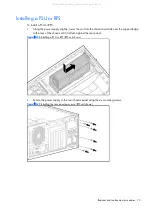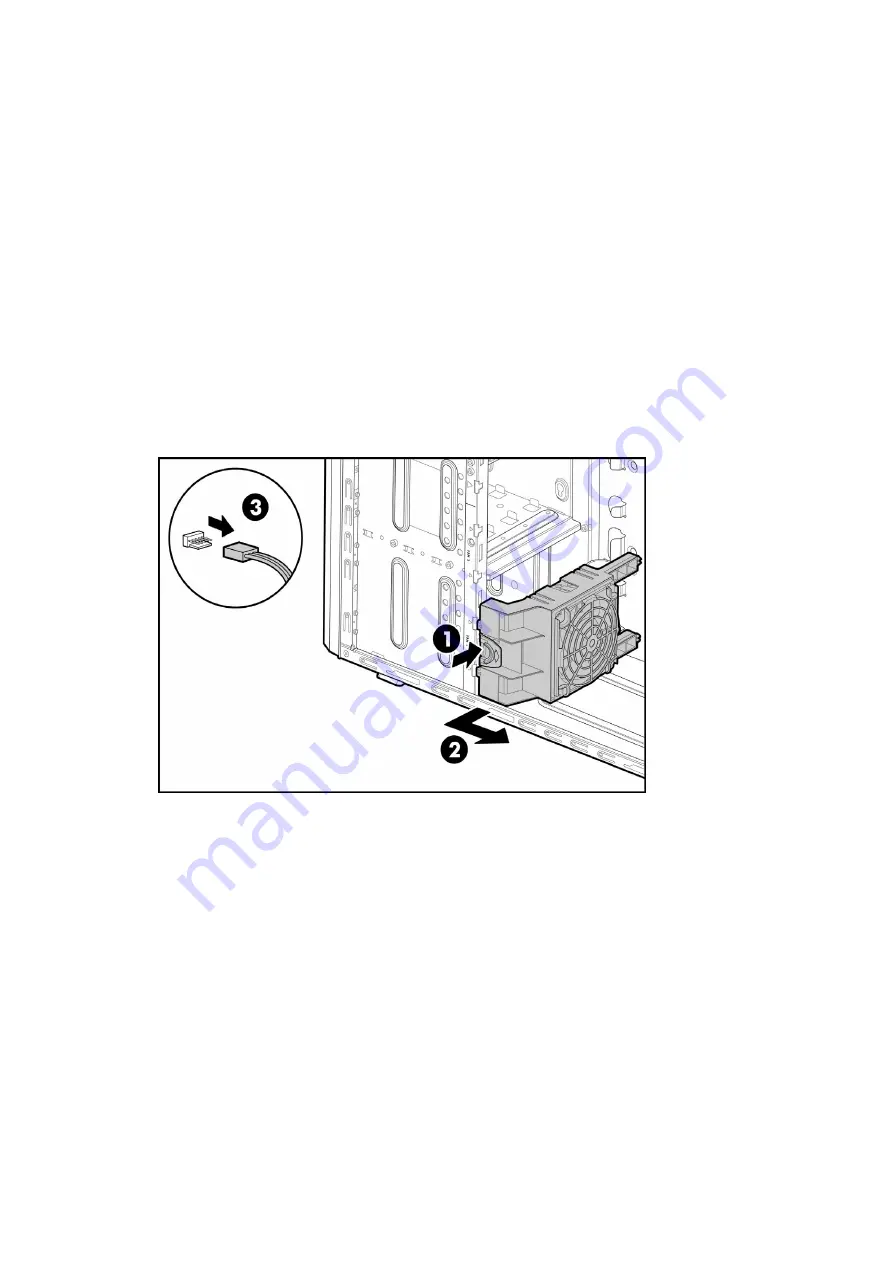
Removal and replacement procedures 62
System fans
The server includes four system fan assemblies; three front fan holder assemblies and a rear fan
assembly.
Fan holder assembly removal and replacement
To remove the front fan/PCI card holder assembly:
1.
Power down the server.
2.
Disconnect the power cord(s).
3.
Unlock the server if necessary and remove the access panel as described in the section “System
covers.”
4.
Remove all full-size expansion cards as described in the section “Removing an expansion card”
if necessary.
5.
On the front fan holder assembly, press the thumb lever down slightly (Figure 3-40, 1) and slide
the assembly a short distance toward the top of the server chassis (Figure 3-40, 2).
Figure 3-40
Removing the front fan/PCI card holder assembly
6.
Rotate the fan assembly toward the rear of the chassis and lift away from the mounting slots,
but
not completely from the chassis
.
7.
While supporting the fan holder assembly with one hand, disconnect the fan cable from system
board connector (Figure 3-40, 3).
8.
Remove the front fan holder assembly from the chassis.
End of procedure.
All manuals and user guides at all-guides.com
Summary of Contents for ProLiant ML150 G6
Page 12: ...Customer self repair 12 All manuals and user guides at all guides com ...
Page 13: ...Customer self repair 13 All manuals and user guides at all guides com ...
Page 14: ...Customer self repair 14 All manuals and user guides at all guides com ...
Page 15: ...Customer self repair 15 All manuals and user guides at all guides com ...