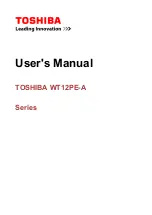Cannot create a WLAN connection ................................................................................... 38
Cannot connect to a preferred network ............................................................................. 39
Network icon is not displayed ............................................................................................ 39
Current network security codes are unavailable ................................................................ 39
WLAN connection is very weak ......................................................................................... 40
Cannot connect to the wireless router ............................................................................... 40
Connecting to a local area network (LAN) .......................................................................................... 41
4 Multimedia
Multimedia features ............................................................................................................................ 42
Identifying your multimedia components ........................................................................... 42
Adjusting the volume ......................................................................................................... 43
Multimedia software ........................................................................................................................... 44
Using multimedia software ................................................................................................. 45
Using preinstalled multimedia software ............................................................................. 45
Installing multimedia software from a disc ......................................................................... 45
Audio .................................................................................................................................................. 46
Connecting external audio devices .................................................................................... 46
Checking your audio functions ........................................................................................... 46
Video .................................................................................................................................................. 48
Connecting an external monitor or projector ...................................................................... 48
Webcam ............................................................................................................................................. 49
Adjusting webcam properties ............................................................................................. 49
5 Security
Protecting the computer ..................................................................................................................... 51
Using passwords ................................................................................................................................ 52
Setting passwords in Windows .......................................................................................... 52
Setting passwords in Computer Setup .............................................................................. 52
BIOS administrator password ............................................................................................ 53
Managing a BIOS administrator password ........................................................ 54
Entering a BIOS administrator password .......................................................... 55
Using Computer Setup DriveLock ..................................................................................... 55
Setting a DriveLock password ........................................................................... 56
Entering a DriveLock password ........................................................................ 57
Changing a DriveLock password ...................................................................... 58
Removing DriveLock protection ........................................................................ 59
Using Computer Setup security features ............................................................................................ 60
Securing system devices ................................................................................................... 60
Viewing Computer Setup System Information ................................................................... 60
Using antivirus software ..................................................................................................................... 61
Using firewall software ....................................................................................................................... 62
Installing critical updates .................................................................................................................... 63
vii
Summary of Contents for Mini
Page 1: ...HP Mini User Guide ...
Page 4: ...iv Safety warning notice ...