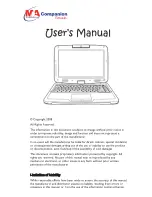Component
Description
(3)
SIM slot (select models only)
Contains a wireless subscriber identity module (SIM).
(4)
Service tag
Provides the product brand and series name, serial number (s/n),
and product number (p/n) of your computer. Have this information
available when you contact technical support.
(5)
Memory module compartment
Contains the memory module slot.
(6)
Vents (2)
Enable airflow to cool internal components.
NOTE:
The computer fan starts up automatically to cool internal
components and prevent overheating. It is normal for the internal
fan to cycle on and off during routine operation.
Carrying handle (select models only)
The computer has a carrying handle that is attached to the bottom of the computer. The handle can be
extended by rotating it away from the computer as shown in the following illustration.
Wireless antennas (select models only)
On the computer, at least 2 antennas send and receive signals from one or more wireless devices.
Identifying the hardware
9
Summary of Contents for Mini
Page 1: ...HP Mini User Guide ...
Page 4: ...iv Safety warning notice ...