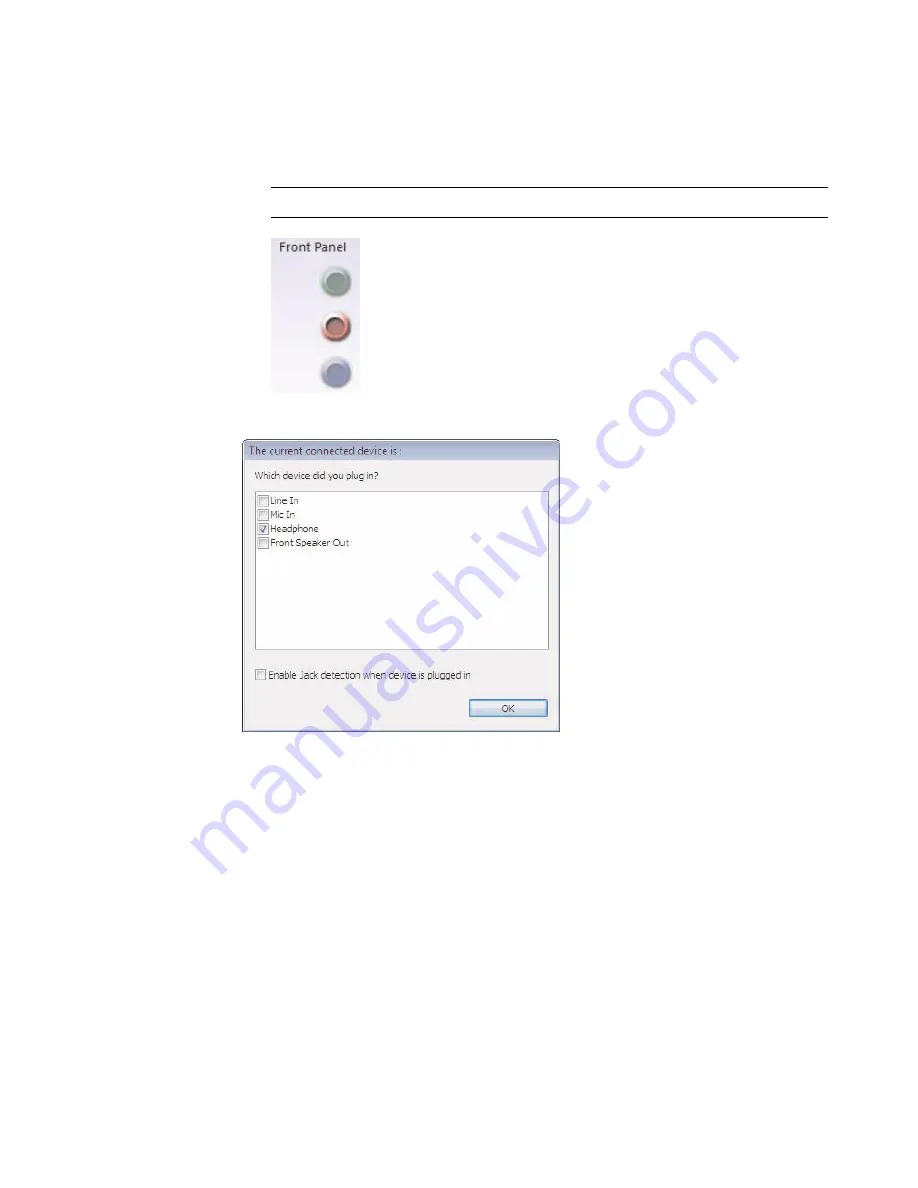
40
Getting Started Updated Information
3
Click
Hardware and Sound
, and then
Realtek HD Audio Manager
.
4
Click a front connector icon that you want to retask.
5
Place a check in the device check box you want to select, and then click
OK
.
You can now use the front connectors as either input or output devices.
Configuring Multistreaming Audio
The Realtek HD Audio Manager software enables you to listen to two different audio
sources on two different speaker sets.
For example, you can hear one audio source through a rear-panel speaker connection,
and a second source through a front-panel headphone or speaker connection. You must
configure multistreaming audio for your system if you want to hear two audio sources on
separate speakers.
NOTE:
Only the connectors that are not dimmed are able to be retasked.



















