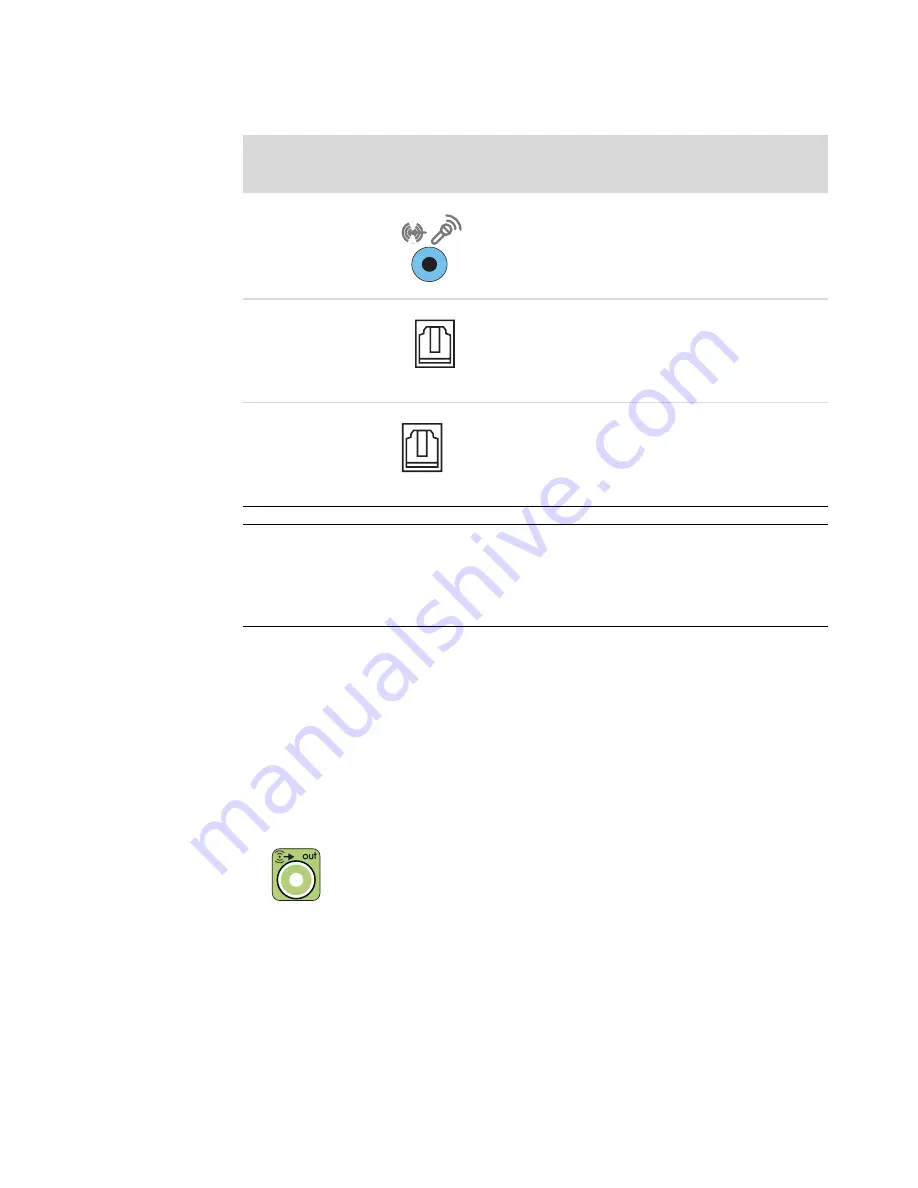
Getting Started Updated Information
25
Connecting 7.1 (Seven Speakers and a
Subwoofer) Audio Speakers
(Select models only)
To connect two front speakers, two side speakers, two rear speakers, a center speaker,
and a subwoofer for eight-channel (7.1 speaker) output:
1
Turn off the computer.
2
Connect the front speaker cable to the lime green Audio Line Out connector on the
back of your computer.
FlexiJack (blue)
connects to analog Line In devices or
a microphone.
The FlexiJack supports two functions. You must select the
function in the Creative Console Launcher. See
“Configuring the FlexiJack connector” on page 35.
Optical In
(optical SPDIF input) connects recording
devices, such as a mini disc recorder, digital audio tape
recorder, or external hard disk recorder.
Optical Out
(optical SPDIF output) connects playback
devices such as a mini disc player, digital audio tape
player, or DVD player.
NOTE:
Type 3 has three connectors.
Type 6 has six connectors.
Type S has sound card.
Sound connector (continued)
Description
Type 3
Type 6
Type S
OPTICAL IN
OPTICAL OUT
















































