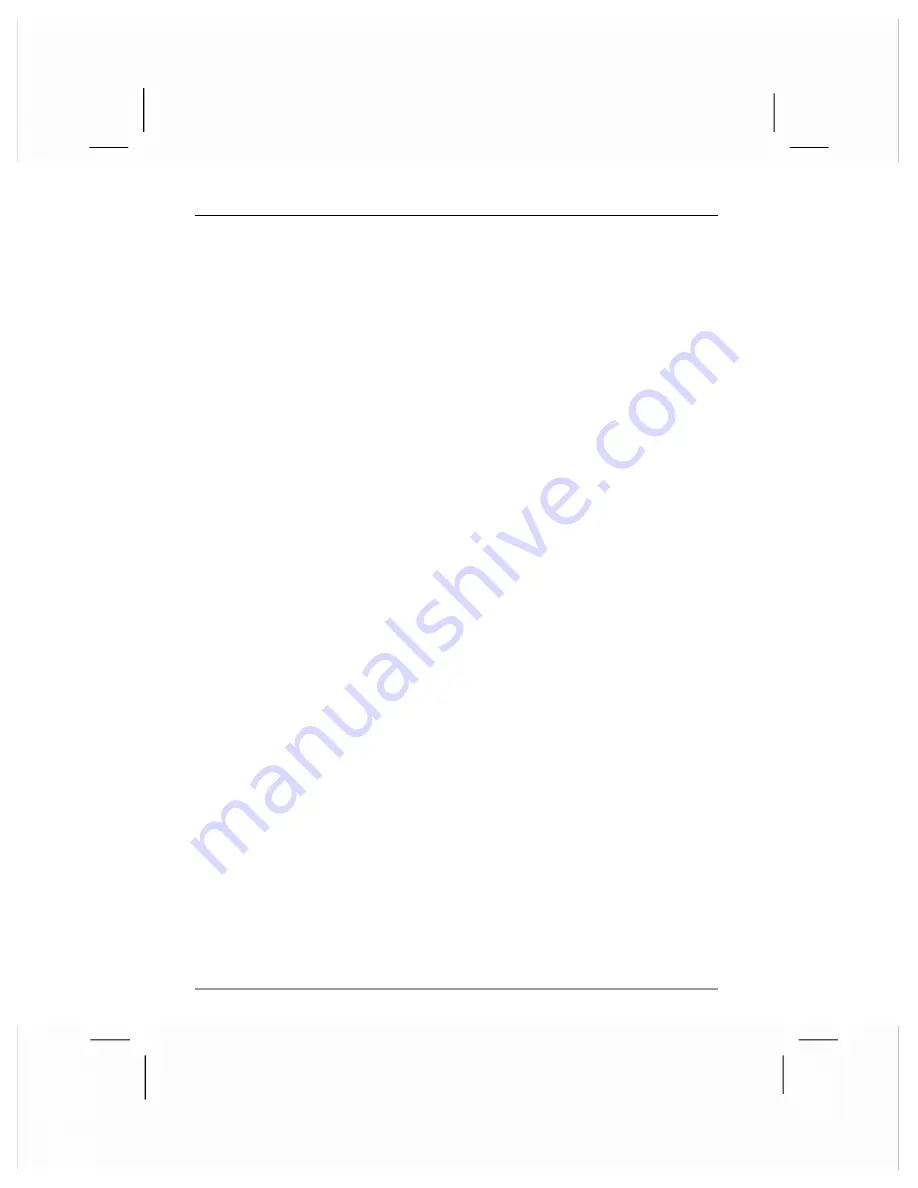
66
|
hp Jornada 920 series wireless digital assistant user’s guide
connecting using GPRS
Your hp Jornada is capable of receiving general packet radio services
(GPRS), a high-speed data-only service that transmits data over a mobile
telephone network. In addition, GPRS provides an “always on”
connection.
To use GPRS, you must have a subscription with a GSM service provider
that supports GPRS, and the service provider must enable the GPRS
features on your account.
configuring a GPRS connection
Before you can connect to a GPRS network, you must configure a
connection. You will need the following information from your GPRS
service provider:
•
the name of the Access Point Node (APN) used by your service.
•
the name of the Domain Name Server(s) (DNS), if required.
To configure your GPRS connection
1.
On the
Start
menu, tap
Settings
.
2.
On the
Connections
tab, tap the Connections icon.
3.
In the drop-down list, tap
New
.
4.
Tap the
Modem
tab, and then tap
New
.
5.
Enter a name for the connection. The name can be anything you
want, but should be descriptive, for example “My GPRS
Connection.”
6.
In the
Select a modem
list, tap
Cellular Line (GPRS)
.






























