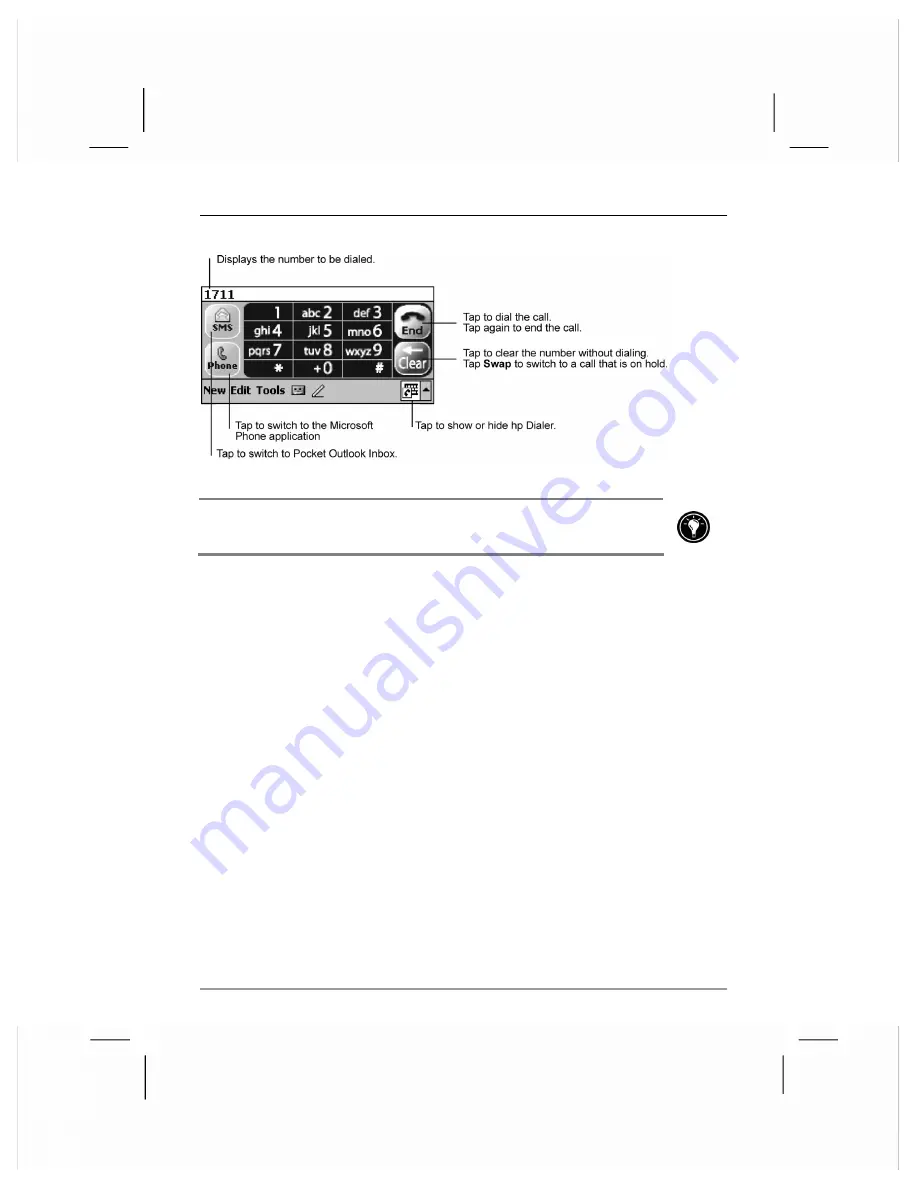
chapter 2
|
phone functions
|
43
To dial a "+" symbol, tap and hold
0
on the on-screen keypad until a
+
appears.
managing phone numbers
Your hp Jornada offers several ways to keep track of phone numbers. You
can keep track of names and phone numbers using Pocket Outlook
Contacts, and synchronize the list with your desktop PC. You can also
create “speed dial” entries for the numbers you call most.
You can also copy phone numbers that are stored on a SIM card to your
Pocket Outlook Contacts.
To copy phone numbers from a SIM card
•
On the
Start
menu, tap
Programs
, and then tap the SIM
Contacts icon.
dialing from Pocket Outlook
You can dial a call directly from the Pocket Outlook Contacts list. For more
information on creating entries in Contacts, see “Contacts: tracking friends
and colleagues” in chapter 5.






























