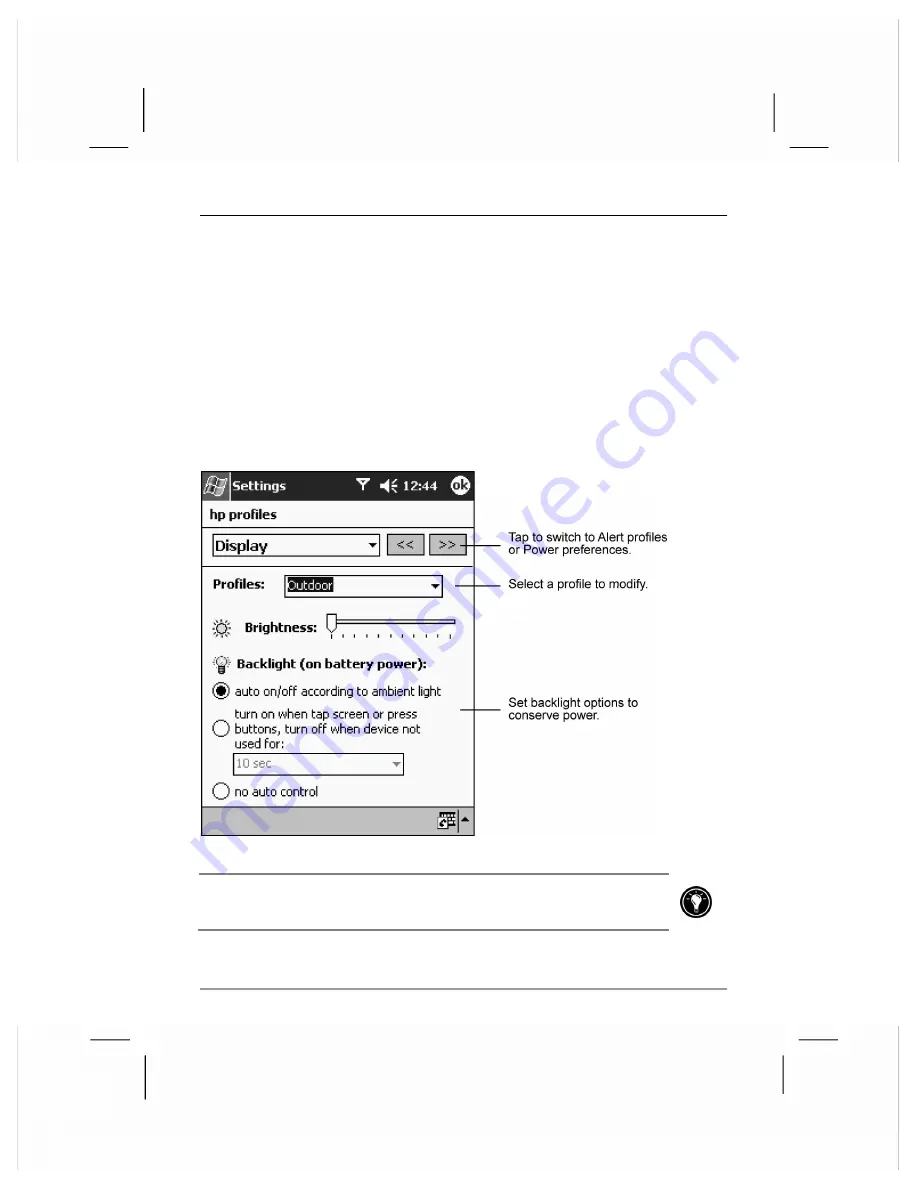
chapter 4
|
getting started with pda functions
|
121
the screen. If you are in a dark room, you can use the backlight to
compensate for the low ambient light.
Your hp Jornada includes a light sensor. You can set an option to turn on
the backlight automatically whenever the light sensor detects that
conditions are too dim to see the screen clearly. Use hp profiles to adjust
the brightness of your hp Jornada screen, and set options for turning the
backlight on and off.
You can configure four display profiles for different environments or
lighting conditions (for example, indoors or low power). Display profiles
remember all of the display options for brightness and backlight.
To quickly apply a display profile, press and hold the Calendar hot key, and
then select a profile from the pop-up menu.
















































