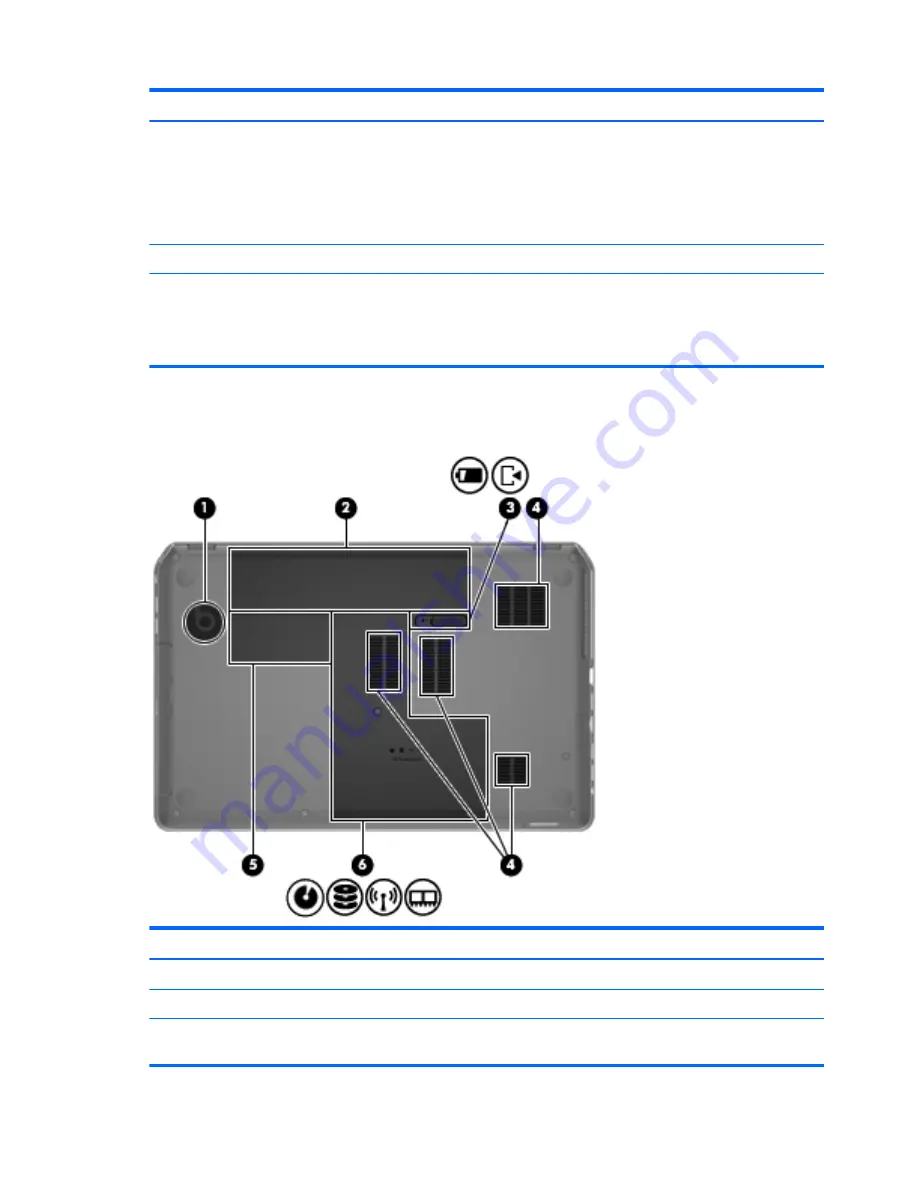
Item
Component
Description
(8)
AC adapter light
●
White: The AC adapter is connected and the battery
is charged.
●
Amber: The AC adapter is connected and
the battery is charging.
●
Off: The computer is using DC power.
(9)
Power connector
Connects an AC adapter.
(10)
Security cable slot
Attaches an optional security cable to the computer.
NOTE:
The security cable is designed to act as a
deterrent, but it may not prevent the computer from being
mishandled or stolen.
Bottom
Item
Component
Description
(1)
Integrated subwoofer
Provides superior bass sound.
(2)
Battery bay
Holds the battery.
(3)
Battery release latch
Releases the battery from the battery bay and opens the
service cover.
20
Chapter 2 External component identification
ENWW
Summary of Contents for ENVY m6-1100
Page 4: ...iv Safety warning notice ENWW ...
Page 8: ...viii ENWW ...
Page 18: ...10 Chapter 1 Product description ENWW ...
Page 30: ...22 Chapter 2 External component identification ENWW ...
Page 31: ...3 Illustrated parts catalog ENWW 23 ...
Page 33: ...Computer major components ENWW Computer major components 25 ...
Page 50: ...42 Chapter 3 Illustrated parts catalog ENWW ...
Page 108: ...100 Chapter 4 Removal and replacement procedures ENWW ...
Page 112: ...104 Chapter 5 Using Setup Utility BIOS and System Diagnostics ENWW ...
Page 116: ...108 Chapter 6 Specifications ENWW ...
Page 124: ...116 Chapter 7 Backing up restoring and recovering ENWW ...
Page 128: ...120 Chapter 9 Recycling ENWW ...
Page 132: ...124 Index ENWW ...
Page 133: ......
Page 134: ......






























