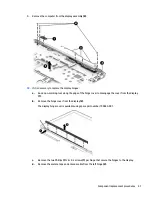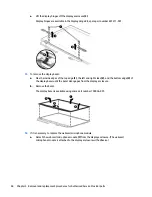b.
Disconnect the display cable from the connector on the panel
(1)
, and then remove the display
panel
(2)
.
14.
If it is necessary to replace the display cable or the webcam cable, lift the webcam cable
(1)
or the
display cable
(2)
from the display enclosure.
The webcam and display cables are available in the Display Cable Kit using spare part number
801213-001 for models.
50
Chapter 5 Removal and replacement procedures for Authorized Service Provider parts