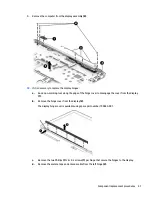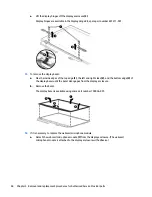9.
Remove the computer from the display assembly
(5)
.
10.
If it is necessary to replace the display hinges:
a.
Run a non-marking tool along the edge of the hinge cover to disengage the cover from the display
(1)
.
b.
Remove the hinge cover from the display
(2)
.
The display hinge cover is available using spare part number 790045-001.
c.
Remove the two Phillips PM2.5×5.2 screws
(1)
per hinge that secure the hinges to the display.
d.
Remove the acetate tape and antenna cable from the left hinge
(2)
.
Component replacement procedures
47