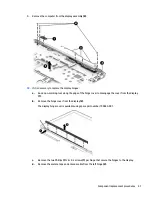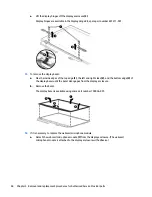b.
Disconnect the cable
(2)
from the webcam/microphone module, and then remove the webcam
module from the display enclosure
(3)
.
The webcam module is available using spare part number 790068-001.
13.
If it is necessary to replace the display panel:
a.
Remove the six Phillips PM2.0×1.8 screws that secure the display panel to the display enclosure
(1)
, rotate the top of the display panel up, and then place the panel upside down next to the
display enclosure
(2)
so you can access the display cable and connector on the rear of the panel.
Display panels are available using the following spare part numbers:
●
790071-001:
31.75-cm
(12.5-in) QHD raw display panel, non-touch
●
790070-001:
31.75-cm
(12.5-in) FHD raw display panel, non-touch
790049-001: Raw display panel support kit
Component replacement procedures
49