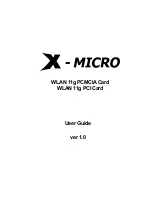5.
Carefully lift the processor from the socket
(2)
.
CAUTION:
Do NOT handle the pins in the processor socket. These pins are very fragile and
handling them could cause irreparable damage. Once pins are damaged it may be necessary to
replace the system board.
The heat sink must be installed within 24 hours of installing the processor to prevent damage to
the processor’s solder connections.
Reverse the removal procedure to install a new processor.
NOTE:
After installing a new processor onto the system board, update the system ROM to ensure that
the latest version of the BIOS is being used on the computer. The latest system BIOS can be found on
the Web at:
http://h18000.www1.hp.com/support/files
.
Speaker
Description
Spare part number
Speaker
645330-001
1.
Prepare the computer for disassembly (
Preparation for Disassembly on page 54
).
2.
Remove the access panel (
Computer Access Panel on page 55
).
3.
Remove the front fan assembly (
Front Fan Assembly on page 85
).
4.
Disconnect the speaker wire from the system board connector labeled SPKR.
5.
From the inside of the chassis, remove the two silver Torx T15 screws
(1)
that secure the speaker
to the chassis.
Speaker
91
Summary of Contents for Compaq Pro 6305
Page 4: ...iv About This Book ...