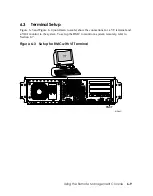6.6.2
Displaying the System Environment
The RMC env command provides a snapshot of the system environment.
RMC> env
System Hardware and Environmental Status
System Voltages:
n
1.65V : 1.66V 2.5V : 2.49V 3.3V Bulk : 3.37V
5V Bulk : 5.14V 12V Bulk : 12.24V -12V Bulk : -12.19V
3.3Vsb : 3.30V 5Vsb Bulk : 5.04V 2.85V (A) : 2.83V
2.85V (B) : 2.85V
System Temperature:
o
Inlet Air : 24.00°C
Warning Threshold: 60.00°C Fatal/Power-Down Threshold: 65.00°C
Fan Speeds:
p
System Fan: 1950RPM PCI Fan : 1560RPM CPU Fan : 3450RPM Disk Fan :
2730RPM
System Status Summary:
q
Voltage: OK (System Power is ON)
Temperature: OK
Fan: OK
RMC>
NOTE:
If the system is configured with an internal storage cage, there is no disk fan. In
this case the output will not display (Disk Fan: xxxRPM).
Explanation
n
System Voltages
o
System Temperature
p
Fan Speeds
q
System Status Summary: system power, system temperature, and system fans.
Using the Remote Management Console
6-19