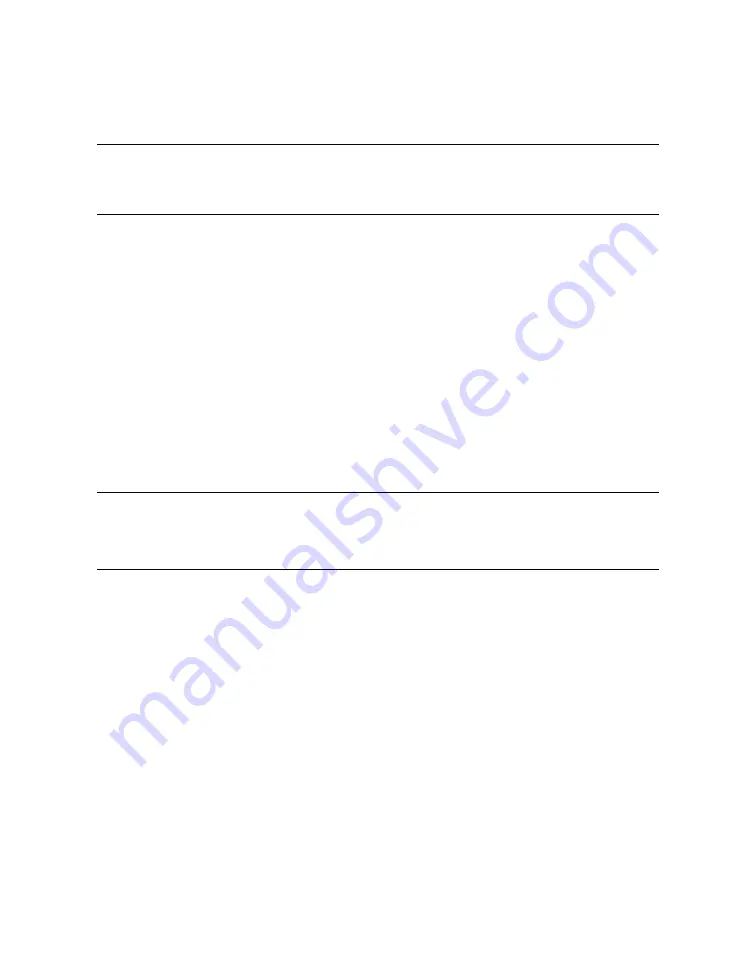
3.1.2
bootdef_dev
The bootdef_dev environment variable specifies one or more devices from which to
boot the operating system. When more than one device is specified, the system searches
in the order listed, and boots from the first device with operating system software.
Enter the
show bootdef_dev
command to display the current default boot device. Enter the
show device
command for a list of all devices in the system.
The syntax is:
set bootdef_dev
boot_device
boot_device
The name of the device on which the system software has been loaded. To
specify more than one device, separate the names with commas.
Example
In this example, two boot devices are specified. The system will try booting from dkb0 and
if unsuccessful, will boot from dka0.
>>> set bootdef_dev dkb0, dka0
NOTE:
When you set the
bootdef_dev
environment variable, it is recommended that you
set the operating system boot parameters as well, using the
set boot_osflags
command.
Booting and Installing an Operating System
3-5
















































