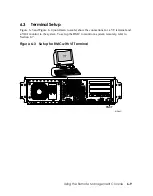Entering from the Local VGA Monitor (not recommended)
To enter the RMC from the local VGA monitor, the
console
environment variable must be
set to
graphics
and
com1
_
mode
must be set to
through
.
Invoke the SRM console on the VGA monitor and enter the
rmc
command.
>>> set console graphics
>>> set Com1_mode through
>>> rmc
RMC>
You are about to connect to the Remote Management Console. Use the
RMC reset command or press the front panel reset button to
disconnect and to reload the SRM console.
Do you really want to continue? [y/(n)] y
Please enter the escape sequence to connect to the Remote Management
Console. ^[^[rmc
After you enter the escape sequence, the system enters the CLI and the
RMC>
prompt is
displayed.
When the RMC session is completed, reset the system with the halt/reset button (if
configured for reset) on the operator control panel or issue the RMC
reset
command.
(Jumper J22 pins 13-14 must be inserted for the halt/reset button to operate as a reset
button.)
RMC> reset
Returning to COM port
Using the Remote Management Console
6-13