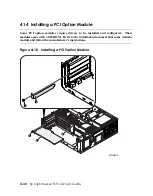5.1
SRM Console Overview
The SRM console is the command-line interface that supports the Tru64 UNIX and
OpenVMS operating systems. The SRM console is used to bootstrap the operating
system, configure and test the system hardware, examine system options for errors,
and set or change environment variables.
The SRM console works much like a UNIX shell. It views your non-volatile random access
memory (NVRAM) and devices as a pseudo file system. The SRM console contains a large
set of diagnostic, setup, and debugging utilities, the details of which are beyond the scope of
this document. As in the UNIX shell, you can pipe the output of one command to the input
of another. You can also use a
more
command that works like the UNIX
more
command.
For a full listing of available commands, enter:
>>> help | more
Console Prompt
The SRM console prompt is some variant of >>> (three right angle-brackets).
Change Prompt
The following is an example of how to show and change the prompt display.
>>> show prompt
prompt >>>
>>> set prompt "system1>"
system1>
system1>
system1>
Environment Variables
SRM has environment variables, a number of which are predefined and correspond to
locations in NVRAM. You can view the entire list of environment variables and their values
with the
show
command (there are quite a few of them, so you will probably want to pipe its
output to
more
). You can also use the * (asterisk) wildcard to show variables matching a
pattern. For example,
show boot*
displays all the variables starting with “boot.” The
environment variables are described in Section 5.20. Boot environment variables are
described in Chapter 3.
5-2
hp AlphaServer TS15 Owner's Guide