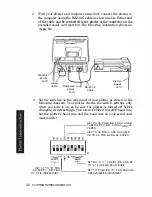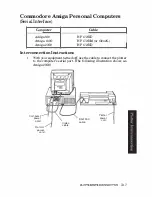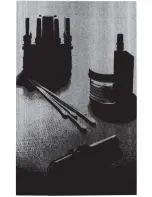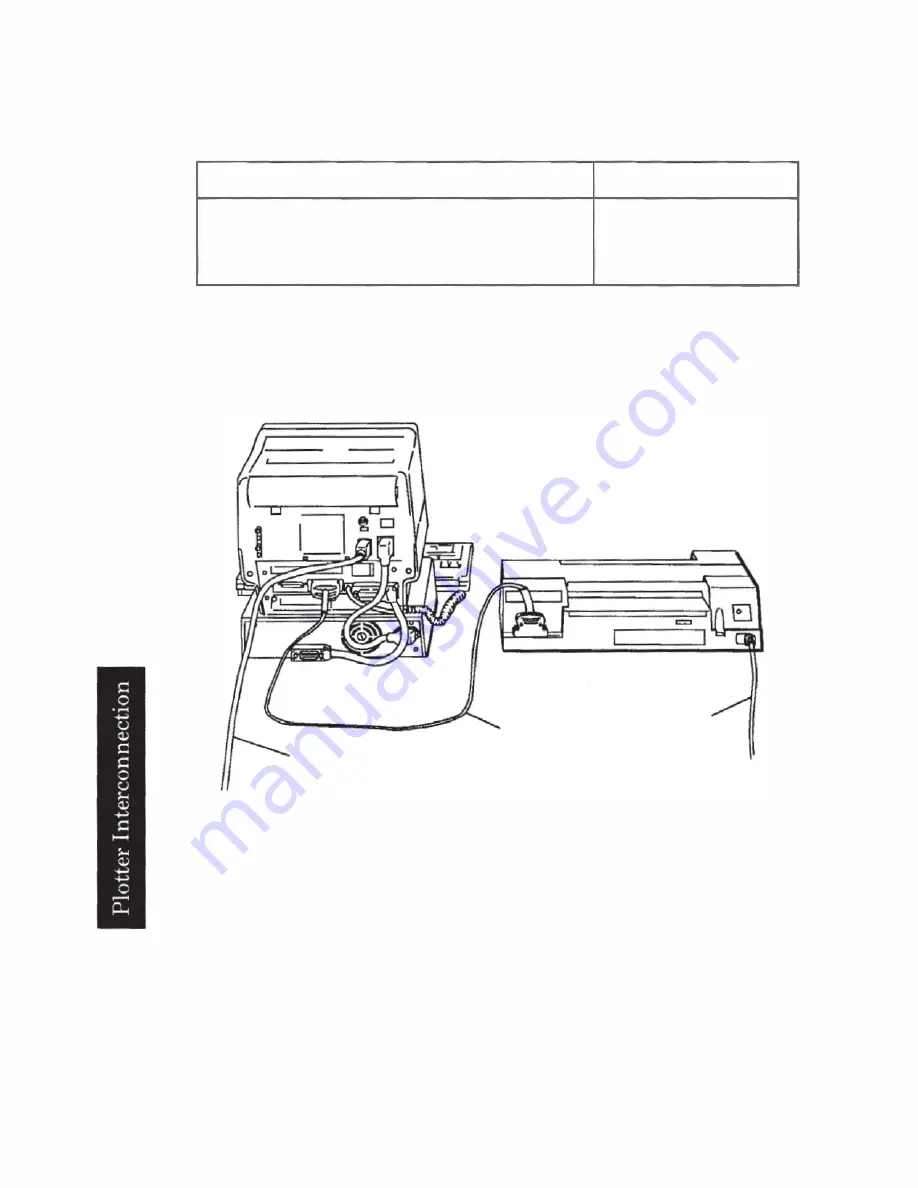
HP Touchscreen Personal Computer
(HP 150) (RS-232-C
Interface)
Computer
Cable
HP Touchscreen or Touchscreen MAX
HP 17255M or
Personal Computer (or HP 150
HP 13242G
System with Dual Disc Drive)
Interconnection Instructions
1. With your plotter and computer
turned
off, connect the plotter
to
port 2 of the computer using the RS·232-C cable
as
shown below.
Either end of the cable
can
be connected
to
the plotter or computer.
Computer
power
cord
3-22
PLOTrER INTERCONNECTION
RS-232-C
cable
Plotter
power
cord
Summary of Contents for 7475a
Page 1: ... FliOW HEWLETT PACKARD HP 7475A Graphics Plotter ...
Page 2: ...OPERATION HP 7475A AND Graphics Plotter INTERCONNECTION MANUAL ...
Page 8: ...f i oil I V J ...
Page 18: ......
Page 51: ...NOTES ...
Page 52: ......
Page 80: ......
Page 86: ...NOTES ...
Page 100: ...NOTES ...