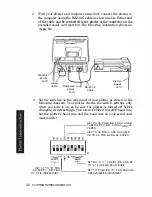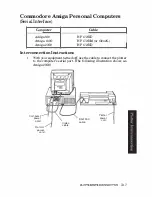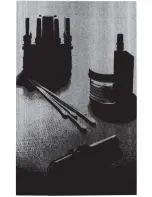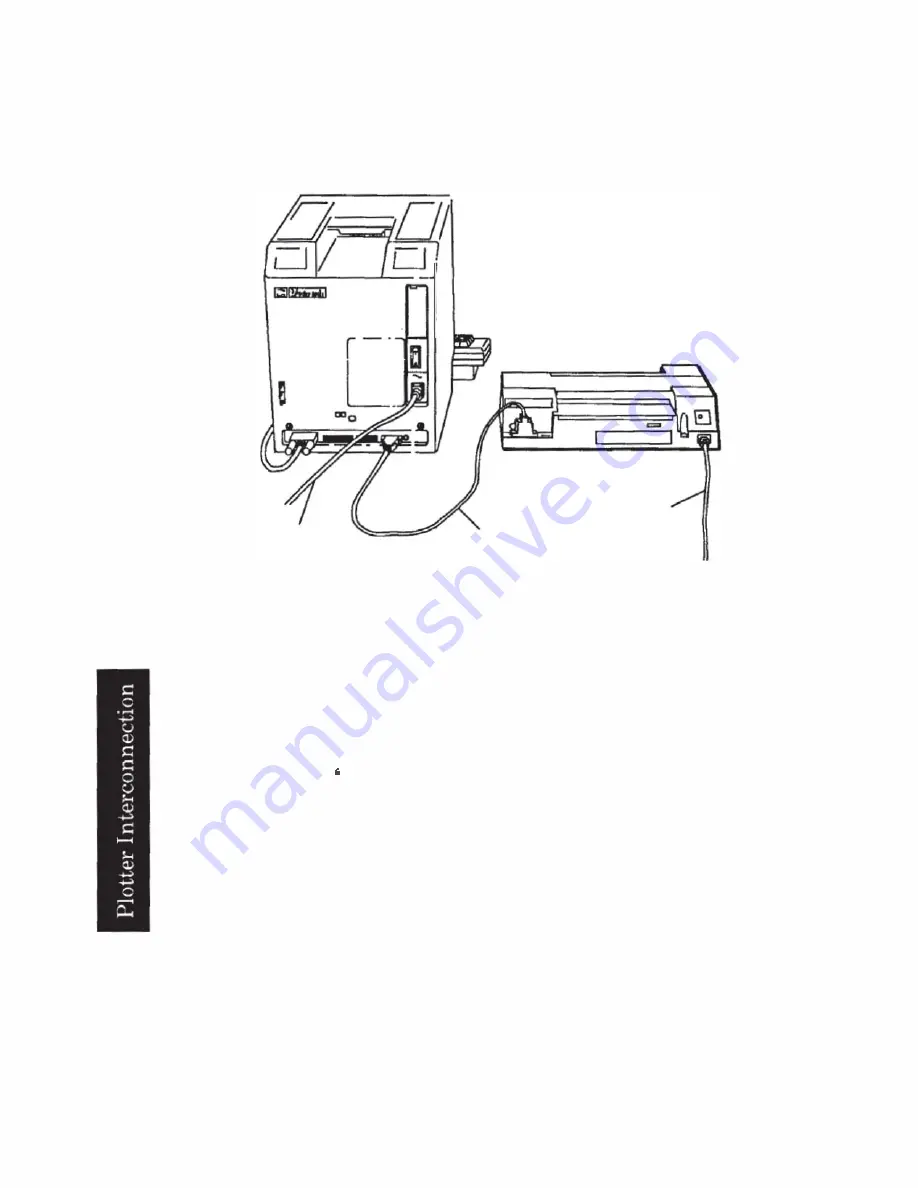
3.
Connect the plotter to the computer. The following illustration
shows an Apple Macintosh Computer. Be sure you use the correct
cable for your computer.
Apple III
power cord
RS-232-C
cable
Testing Communication with BASIC
Plotter
power
cord
To test the computer/plotter interface, turn
on
your computer and
plotter, load pens and paper, then enter and run the following BASIC
(Macintosh BASIC
2.0
or higher) program. (If you
need
help entering
and
runn
ing the program, refer to your computer documentation.)
10 OPEN "COMl: 9600, N , 8 , l , RS , CS65535 ,DS,CO" AS
U
20 PRINT
tU ,
" I N ; O I ; H
30 INPUT
nI ,
10$
40 PRINT
n I ,
"SPl; PA500 , 500 ; "
50 PRINT
nI ,
" LS " +IO$+" PLOTTER OK" +CHR$ ( 3 )
60 PRINT
n I ,
"PA0,0;SP0"
70 END
Your plotter selects pen
#1
and prints 7475A
PLOTTER OK.
NOTE:
If you
are
not using BASIC, a plotter driver is required to
run
a
Macintosh computer with the plotter. Check with your computer or
plotter dealer for available drivers. (Some packages may require the
baud rate or configuration to be altered. Consult the software package
manual before proceeding.)
•
3-16
PLO'ITER INTERCONNECTION
Summary of Contents for 7475a
Page 1: ... FliOW HEWLETT PACKARD HP 7475A Graphics Plotter ...
Page 2: ...OPERATION HP 7475A AND Graphics Plotter INTERCONNECTION MANUAL ...
Page 8: ...f i oil I V J ...
Page 18: ......
Page 51: ...NOTES ...
Page 52: ......
Page 80: ......
Page 86: ...NOTES ...
Page 100: ...NOTES ...