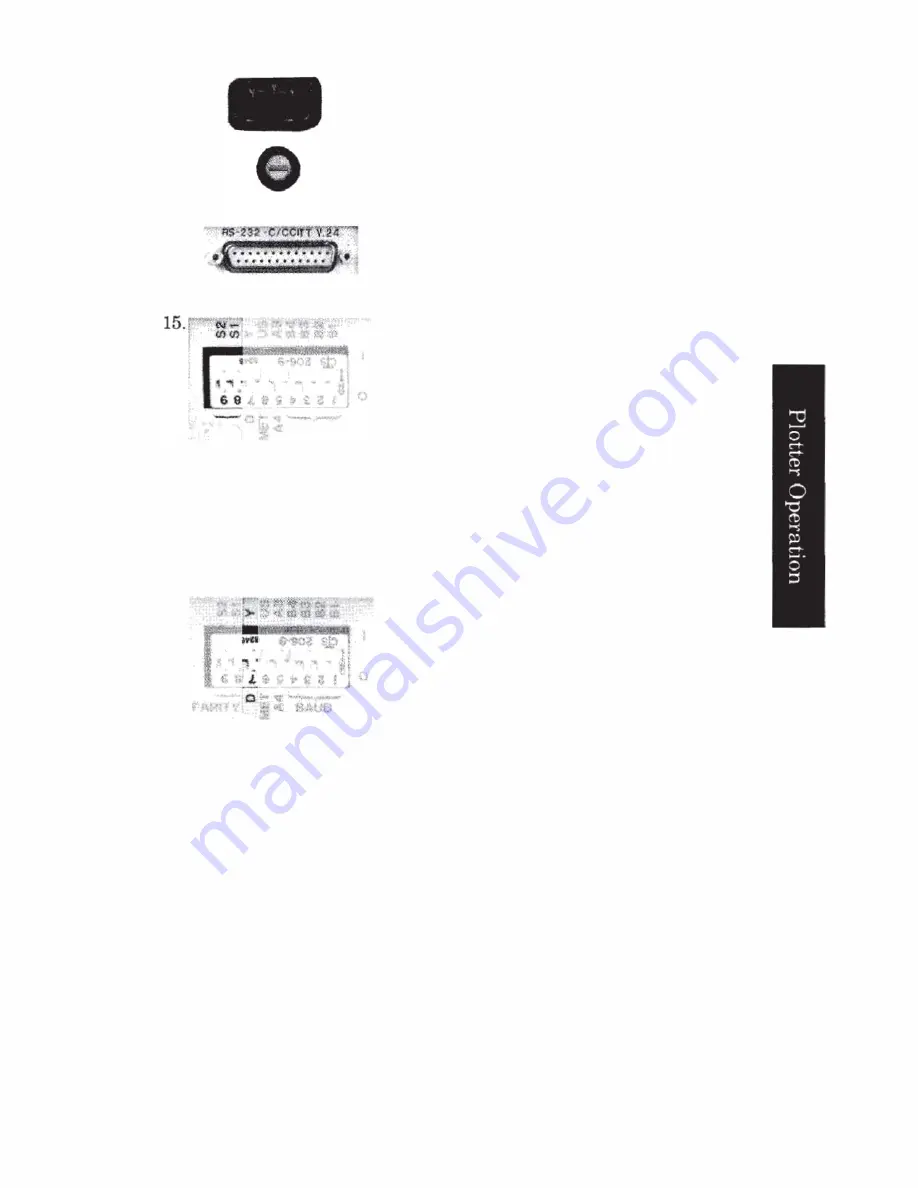
12.
13.
This is the power-input socket (refer to Power
Cords).
This is the line power fuse (refer to Fuse
Protection).
Option
001
(RS-232-C/CCITI V.24)
14.
This RS·232-C/CCITI V.24 compatible, 25 pin,
..
female type connector is used to connect the
plotter to a host computer.
PARITY
B�V)
16.
PARITY 81
-
This rocker switch controls whether
parity generation and checking will occur for
data transmission. If set to "0," no parity
generation or checking will occur. If set to
" 1," parity generation and checking will be
odd or even depending upon the setting of the
52
switch.
PARITY 82
-
This rocker switch establishes the
type of parity to be used, either odd or even,
when the
81
switch is set to " 1." Setting
82
to
.1 1" establishes odd parity; "0" establishes
even parity.
DIY
-
This rocker switch is used to establish
either programmed "on" or programmed "off'
operation status when the plotter is turned on.
Position
D
is used when the plotter is directly
connected to a computer (endline operating
environment). In this position, the plotter powers
up in the programmed "on" operating state.
The plotter will respond to all HP·GL and
escape sequence instructions, except the ESC . }
or ESC .
Z
plotter "off' instructions.
Position
Y
is used when the plotter is connected
between a terminal and computer (eavesdrop
operating environment). The plotter powers-up
in the programmed "off' operating state. In
this state, the plotter will pass information
between the terminal and computer; but only
responds to a plotter "on," ESC. ( or ESC . Y
instruction. After receipt of a plotter "on"
instruction, the plotter will respond to all HP
GL and escape sequence instructions.
PLOTTER
OPERATION
2·21
Summary of Contents for 7475a
Page 1: ... FliOW HEWLETT PACKARD HP 7475A Graphics Plotter ...
Page 2: ...OPERATION HP 7475A AND Graphics Plotter INTERCONNECTION MANUAL ...
Page 8: ...f i oil I V J ...
Page 18: ......
Page 51: ...NOTES ...
Page 52: ......
Page 80: ......
Page 86: ...NOTES ...
Page 100: ...NOTES ...
































