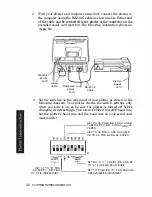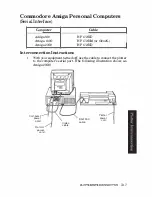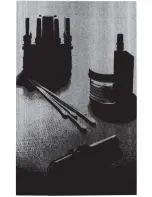Apple Macintosh/Macintosh Plus/II/SE
(RS-232-C Interface)
Computer
Cable
Apple Macintosh Computer
HP 92219M
Apple Macinl<lsh Plus
HP 17302A
Apple Macintosh 11
HP 17302A
Apple Macinl<lsh SE
HP 17302A
Interconnection Instructions
1.
Turn
off your plotter and computer equipment.
2. Set the switches on the rear panel of your plotter as shown in the
following illustration. Your plotter checks the switch settings only
when you turn it on, so be sure the plotter is turned off before
changing the switch settings.
SET S1 TO '0' FOR
SET TO US POSITION FOR A AND B
PAPER OR TO MET FOR A4 AND A3
PAPER.
SET TO A4 FOR A AND A4 PAPER
OR TO A3 FOR B AND A3 PAPER.
SET 84 TO M 1 · AND 8 1 , 82. AND 83
TO MO· FOR 2400 BAUD RATE.
NO PARITY. SETTING
SET TO POSITION
"0"
FOR ENOLlNE
OF 52 IS IRRELEVANT.
OPERATING ENVIRONMENT.
PWITER INTERCONNECTION
3·15
Summary of Contents for 7475a
Page 1: ... FliOW HEWLETT PACKARD HP 7475A Graphics Plotter ...
Page 2: ...OPERATION HP 7475A AND Graphics Plotter INTERCONNECTION MANUAL ...
Page 8: ...f i oil I V J ...
Page 18: ......
Page 51: ...NOTES ...
Page 52: ......
Page 80: ......
Page 86: ...NOTES ...
Page 100: ...NOTES ...