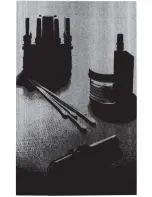Subject Index (Continued)
C
(Continued)
Coordinate system
Cartesian
see
Cartesian coordinate system
default orientation of . . . . . . . . . . . . . . . . . . . . . . . . . . . . . . . . . . . . . . . " 2-6
origin, location of
. . . . . . . . . . . . . . . . . . . . . . . . .
. . . . • . . . . . . . . . . . . . .
2·5
orientation of ' " . . . . . . . . . . . . . . . . . . . . . . . . . . . . . . . . . . . . . . . . . . . . . 2·5
paper size and . . . . . . . . . . . . . . . . . . . . . . . . . . . . . . . . . . . . . . . 2-5,
2-6,
2·7
plotter . . . . . . . . . . . . . . . . . . . . . . . . . . . . . . . . . . . . . . . . . . . . . . . . . . 2·4, 2·13
paper size and . . . . . . . . . . . . . . . . , . . . . . . . . . . . . . . . . . . . . . . . 2-5, 2-6, 2·7
rotating the . . . . . . . . . . . . . . . . . . . . . . . . . . . . . . . . . . . . . . . . . . . . 2·12-2·14
d
D/Y (programmed on/off) switch . . . . . . . . . . . . . . . . . . . . . . . . . . . . . . 2·21
Default
input window . . . . . . . . . . . . . . . . . . . . . . . . . . . . . . . . . . . . . . . . . . . . . . . . 2·5
orientaton, coordinate system
see
Coordinate system
P1/P2, location of . . . . . . . . . . . . . . . . . . . . . . . . . . . . . . . . . . . . 2-5, 2·7, 2·16
power-up conditions
see
Power up
Demonstration plot . . . . . . . . . . . . . . . . . . . . . . . . . . . . . . . . . . . . . . . 2·31-2-32
Digitizing
. . . . . . . . . . . . . . . . . . . . . . . . . . . . . . . . . . . . . . . . . . . . . . . . . . . .
2·20
Documentation, plotter . . . . . . . . . . . . . . . . . . . . . . . . . . . . . . . . . . . . . . . . . 1·1
e
Eavesdrop operating environment . . . . . . . . . . . . . . . . . . . . . . . . . . . . . 2-21
Endline (standalone) operating environment . .
. . . . .
.
. . . . . . . • .
. . . 2·21
Enter pushbutton
digitizing and the . . . . . . . . . . . . . . . . . . . . . . . . . . . . . . . . . . . . . . . . . . . 2·20
Fast pushbutton interaction with . . . . . . . . . . . . . . . . . . . . . . . . . . . . 2·22
paper size lights and . . . . . . . . . . . . . . . . . . . . . . . . . . . . . . . . . . . . . . . . 2·18
Paper Size pushbutton interaction with . . . , . . . . . . . . . 2·19, 2-22, 2·26
Pen pushbuttons interaction with . . . . . . . . . . . . . . . . . . . . . . . . . . . . 2-20
Setting P1/P2 and the . . . . . . . . . . . . . . . . . . . . . . . . . . . . . . . . . 2·16, 2·20
using the . . . . . . . . . . . . . . . . . . . . . . . . . . . . . . . . . . . . . . . . . . . . . . . 2·19-2·20
View pushbutton interaction with . . . . . . . . . . . . . . . . . . . . . . . 2·20, 2·26
Error light . . . . . . . . . . . . . . . . . . . . . . . . . . . . . . . . . . . . . . . . . . 2·16, 2·17, 2·29
f
Fast pushbutton, using the . . . . . . . . . . . . . . . . . . . . . . . . . . . . . . . . . . . . 2-19
Film (plotting media)
double-matte polyester . . . . . . . . . . . . . . . . . . . . . . . . . . . . . . . . . . . . 4-4, 4·5
overhead transparency . . . . . . . . . . . . . . . . . . . . . . . . . . . 2·25, 4·1, 4-4, 4-5
SI·2
SUBJECT INDEX
Summary of Contents for 7475a
Page 1: ... FliOW HEWLETT PACKARD HP 7475A Graphics Plotter ...
Page 2: ...OPERATION HP 7475A AND Graphics Plotter INTERCONNECTION MANUAL ...
Page 8: ...f i oil I V J ...
Page 18: ......
Page 51: ...NOTES ...
Page 52: ......
Page 80: ......
Page 86: ...NOTES ...
Page 100: ...NOTES ...