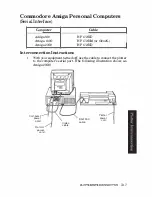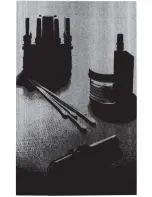Running the Test Program
To test the computer/plotter interface, turn on your computer and
plotter, load pens and paper, and enter and run the following BASIC
program. (If you need help entering and running the program, refer
to
your computer do
cum
entation.)
1 0 OPEN ' O ' , I , " P L T '
2 0 P R I NT
# 1 ,
' IN ; O I ; "
30 CLOSE 1 1
4 0 OPEN " I ' , 2 , ' PLT"
50 INPUT 12 , ID$
60 OPEN " O " , I , " PL T "
70 PRINT 1 1 , " SPl ; PA50 0 , 500 ; "
80 P R I N T 1 1 , " L B " ; I D$ ; " COMMUN I CA T I ON O K " +CHR$ ( 3 )
90 P R I N T 1 1 , " P A0 , 0 ; SP 0 ; "
1 00 END
Your plotter will select pen
#1
and print 7475A COMMUNICATION
OK.
3-24
PWITER INTERCONNECTION
Summary of Contents for 7475a
Page 1: ... FliOW HEWLETT PACKARD HP 7475A Graphics Plotter ...
Page 2: ...OPERATION HP 7475A AND Graphics Plotter INTERCONNECTION MANUAL ...
Page 8: ...f i oil I V J ...
Page 18: ......
Page 51: ...NOTES ...
Page 52: ......
Page 80: ......
Page 86: ...NOTES ...
Page 100: ...NOTES ...