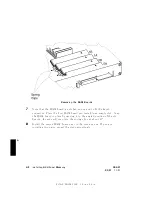FINAL
TRIM
SIZE
:
7.0
in
x
8.5
in
B
VME
Installation
Outline
VMEbus
ph
ysical
slot
n
um
b ers
are:
Slot
1
is
the
in
ternal
VME
con
v
erter
b oard
in
the
VME
mo
dule
that
con
v
erts
CPU
information
for
the
6
bac
kplane
slots.
The
VME
con
v
erter
b oard
cannot
b e
remov
ed.
Slots
2
through
7
are
the
accessible
slots
in
the
VME
mo
dule.
These
slots
are
n
um
b ered
on
the
VME
mo
dule.
There
are
no
switches
or
jump ers
on
the
VME
bac
kplane
to
set.
The
installation
pro cedure
requires
these
general
steps:
1.
First,
add
the
new
conguration
information
to
the
.CFG
le.
2.
Run
the
vme_config
utility
to
congure
VME
resources.
3.
Make
device
les
for
the
card
and
driv
er
with
mknod .
4.
Add
the
driv
er
to
the
dle.
5.
Compile
the
driv
er
if
necessary
.
6.
Add
the
driv
er
to
/etc/master .
7.
Run
the
config
command
to
generate
a
new
k
ernel
con
taining
the
driv
er.
8.
Build
and
install
the
new
k
ernel.
9.
Make
a
bac
kup
cop
y
of
the
k
ernel.
10.
Sh
ut
do
wn
and
turn
o
the
system.
11.
Plug
in
the
card(s)
(according
to
the
pro cedure
in
\Installing
VME
Accessory
Cards").
12.
T
urn
on
the
system.
DRAFT
2/5/97
11:31
VME
and
EISA
Accessory
Cards
B-5