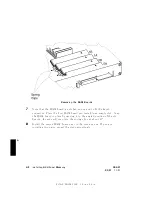FINAL
TRIM
SIZE
:
7.0
in
x
8.5
in
7
Should
y
our
system
ha
v
e
this
problem,
it
is
imp ortant
to
record
and
categorize
the
circumstances
asso
ciated
with
the
panic:
Summary
Checklist
of
P
ossible
Causes
of
P
anics
Problem
Area
Some
Correctiv
e
Actions:
Hardw
are
If
the
failure
app ears
to
b e
asso ciated
with
the
p eripheral:
Chec
k
the
integrit
y
of
the
cable
connections.
Ensure
that
the
p eripheral
is
online.
If
the
ab o
v
e
did
not
correct
the
problem,
the
failure
may
b e
asso ciated
with
the
System
Pro cessing
Unit.
In
this
case,
call
y
our
designated
service
represen
tative.
File
System
Run
the
le
system
c
hec
k
er,
fsck ,
to
correct
the
problem.
F
ollow
the
instructions
that
fsck
may
give,
and
use
the
-n
option
with
an
y
subsequen
t
reb o ots
required
b
y
fsck .
See
Chapter
6
\File
System
Problems,"
in
Solving
HP-UX
Pr
oblems
for
detailed
information.
LAN
Ensure
the
integrit
y
of
all
LAN
connections,
including
taps
in
an
y
A
UI
cable.
Chec
k
for
prop er
50
ohm
terminations
at
b oth
ends
of
the
LAN.
Other
Reb o ot
the
system
DRAFT
2/5/97
11:31
Dealing
With
Problems
7-15