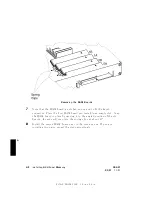FINAL
TRIM
SIZE
:
7.0
in
x
8.5
in
7
Recov
ering
from
a
System
P
anic
In
HP-UX
terms,
a
system
panic
simply
means
that
the
op erating
system
encoun
tered
a
condition
that
it
did
not
kno
w
ho
w
to
resp ond
to,
so
it
halted
y
our
w
orkstation.
System
panics
are
rare
and
not
alwa
ys
the
result
of
a
catastrophe.
They
sometimes
o ccur
at
b o ot
if
y
our
system
w
as
previously
not
sh
ut
do
wn
prop erly
.
Sometimes
they
o ccur
as
the
result
of
a
hardw
are
failure.
In
a
clustered
en
vironmen
t,
a
diskless
clien
t
no de
will
panic
if
to
o
m
uc
h
time
has
elapsed
since
its
last
comm
unication
with
its
serv
er.
This
could
b e
the
result
of
nothing
more
than
a
LAN
cable
that
has
b een
disconnected
for
to
o
long.
Reco
v
ering
from
a
system
panic
can
b e
as
simple
as
reb o oting
y
our
system.
If
y
ou
ha
v
e
an
up-to-date
set
of
le
system
bac
kup
or
system
reco
v
ery
tap
es,
the
worst
c
ase
scenario
w
ould
in
v
olv
e
reinstalling
HP-UX
and
restoring
an
y
les
that
w
ere
lost
or
corrupted.
If
this
situation
w
as
caused
b
y
a
rare
hardw
are
failure
suc
h
as
a
disk
head
crash,
y
ou
will,
of
course,
ha
v
e
to
ha
v
e
the
hardw
are
xed
b efore
y
ou
can
p erform
the
reinstallation.
Note
It
is
imp ortan
t
to
maintain
an
up-to-date
bac
kup
of
the
les
on
y
our
system
so
that,
in
the
ev
en
t
of
a
disk
head
crash
or
similar
situation,
y
ou
can
reco
v
er
y
our
data.
Ho
w
frequen
tly
y
ou
up date
these
bac
kups
dep ends
on
ho
w
m
uc
h
data
y
ou
can
aord
to
lose.
F
or
information
on
ho
w
to
bac
k
up
data,
refer
to
System
A
dministr
ation
T
asks
.
7-14
Dealing
With
Problems
DRAFT
2/5/97
11:31