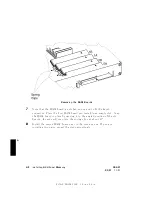FINAL
TRIM
SIZE
:
7.0
in
x
8.5
in
7
Procedures
for
Reco
v
ering
from
a
System
P
anic
Step
1:
Note
the
P
anic
Message
Record
the
panic
message
display
ed
on
the
system
console.
Step
2:
Categorize
the
P
anic
Message
The
panic
message
will
tell
y
ou
wh
y
HP-UX
panic
k
ed.
Sometimes
panic
messages
refer
to
in
ternal
structures
of
HP-UX
(or
its
le
systems)
and
the
cause
might
not
b e
ob
vious.
Generally
,
the
problem
is
in
one
of
the
follo wing
categories,
and
w
ording
of
the
message
should
allo w
y
ou
to
classify
it
in
to
one
of
them:
Category
Action
Step
Numb er
Hardw
are
F
ailure
3a
File
System
Corrupted
3b
LAN
Communication
Problem
3c
Other
Situations
3d
Step
3a:
Reco
v
ery
from
Hardw
are
F
ailure
If
the
panic
message
indicated
a
hardw
are
failure,
the
text
or
con
text
of
the
message
should
indicate
what
piece
of
hardw
are
failed.
If
the
hardw
are
failure
app ears
to
b e
asso
ciated
with
a
p eripheral,
c
hec
k
to
b e
sure
that
its
cables
are
tightly
connected
to
their
prop er
lo
cations
and
that
the
device
is
p o
w
ered
on
and
in
an
\online"
state.
If
there
is
an
error
indicated
on
the
device's
display:
1.
Keep
a
log
b o ok
and
record
error
messages
in
it.
2.
T
urn
the
device
o.
3.
If
the
device
is
a
disk
driv
e,
w
ait
for
it
to
stop
spinning.
7-16
Dealing
With
Problems
DRAFT
2/5/97
11:31