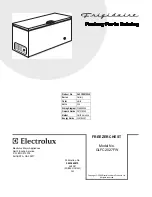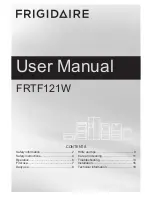45 of 61
Indesit
Company
Service Manual UK
English
L.
EVAPORATOR
1.
Remove the components as in H.
2.
Disconnect the 2-pin connector for the fan motor.
3.
Remove the two screws securing the plastic housing to the rear wall.
4.
Lift the evaporator metal heat shield upward slightly to release it from the retaining clip on the rear
wall.
Note:
It is important to relocate in the clip properly on reassembly.
5.
Disconnect the 6-pin connector above the evaporator and the earth connection to the metal heat
shield.
Note:
Ensure that the earth connection is relocated properly on reassembly.
6.
Pull the bottom of the evaporator outward and raise upward to remove the heat shield from the
evaporator.
Note:
There are 2 metal clips which are not easy to see, hold the heat shield to the
bottom run of the evaporator. These can fall out as the heat shield is removed.
The metal clips are best refitted as follows:
Before refitting the heat shield, locate the 2 clips correctly in their respective positions inside the
heat shield, toward the bottom. As the heat shield is pushed into place over the evaporator, the clips
should relocate in position on the bottom run of the evaporator tube.
M. DEFROST HEATER (See K for testing purposes)
1.
Remove the components as in H.
2.
Disconnect the two connections to the heater.
3.
Remove the components as in K5 - 7.
4.
Push the heater upward out of its retaining clips, the clips can now be removed completely and the
heater withdrawn from the evaporator.
N.
THERMAL CUT-OUT (See K for testing purposes)
1
Remove the components as in K1 - 5, to gain access.
Note:
The thermal cut-out is supported by
a plastic cradle and is located at the top of the evaporator pipe. The plastic cradle must always be
positioned in this way.
Note:
The pipe that the cut-out and plastic support is mounted to must be
30mm above the top fins of the evaporator. The cradle prevents the thermal cut out from rotating
and hence becoming too close to the heater.
P.
COMPRESSOR HOUSING COVER PANEL
1.
Remove the hex head screws securing the rear cover.
2.
Keep the panel upright and manoeuvre upward to release from two locating plates at the bottom.
Note:
This can be awkward because the cover has a lip that fits under the rear of the appliance.
Q.
COMPRESSOR TERMINAL BOX
1.
The cover pushes downward to fit. It can be removed by applying pressure in an upward direction
at the lower edge of the black cover, just above the cable entry position.
2.
Release the cable clamps.
3.
Prise the PTC and overload assembly from the compressor.
R.
SOLENOID VALVES (Refer to section ZE on Page 49 for water tube removal)
1.
Remove the component as in section P.
2.
Located at the rear right hand side (DX).
3.
Release the clips securing the valve assembly to a base bracket.
4.
Remove the water tubes as necessary.