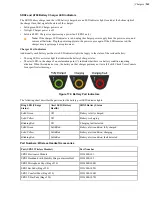| Adapter Cables and Listening Kits |
253
6.
After a clear channel is found, and no other buttons are pressed, the display will blink for another 15 seconds then
stop. This indicates the channel selection was accepted.
7.
You will see two digits followed by the channel bank. Use the channel bank digits to set up the transmitter.
For example, if you see 04.3101, use 3101 to set up the transmitter.
8.
Follow the steps to set up the transmitter.
Setting Up the Transmitting Radio
1.
Insert batteries into the transmitter. For more information, see the manufacturer's documentation.
2.
Set the input switch on the top of the transmitter to
Line
.
3.
Press and hold the
Set
button and turn on the transmitter.
4.
Repeatedly press the set button until you locate the channel bank number displayed on the receiver.
5.
Power the transmitter off to commit the changes to memory.
6.
Turn on the transmitter.
It will be set to the frequency that you chose.
7.
Verify that the tranmitter's setting matches the frequency or channel bank selected on the receiver.
Connecting the Sony Wireless Listening Kit to a Talkman Device
1.
Connect the Talkman device to the transmitter using a Honeywell cable.
2.
Connect a headset to the receiver's
Monitor
port.
Inline Adapter Cables: Talkman and Handheld Devices
A device-specific inline adapter training cable, also referred to as a "Y" or splitter cable, must be used with third-party
handheld devices in order to connect both a Honeywell headset and listening system to the device.
Inline adapter training cables must only be used with listening systems approved by Honeywell.
Figure 181: Training Cable (AD-300-1) for
Handheld Device, Headset and Listening Kit
Figure 182: Training Cable (TR-603-102) for
Talkman, Wired Scanner, and Listening Kit
Summary of Contents for Vocollect
Page 1: ...Honeywell Vocollect Hardware Reference ...
Page 2: ......
Page 4: ......
Page 12: ......
Page 20: ......
Page 36: ......
Page 80: ......
Page 106: ......
Page 128: ......
Page 148: ......
Page 150: ......
Page 154: ... Honeywell Wired Headsets 154 ...
Page 166: ......
Page 287: ... Honeywell Regulatory Compliance 287 Japanese Compliance Brazilian Compliance ...
Page 308: ......
Page 316: ... Index 316 ...