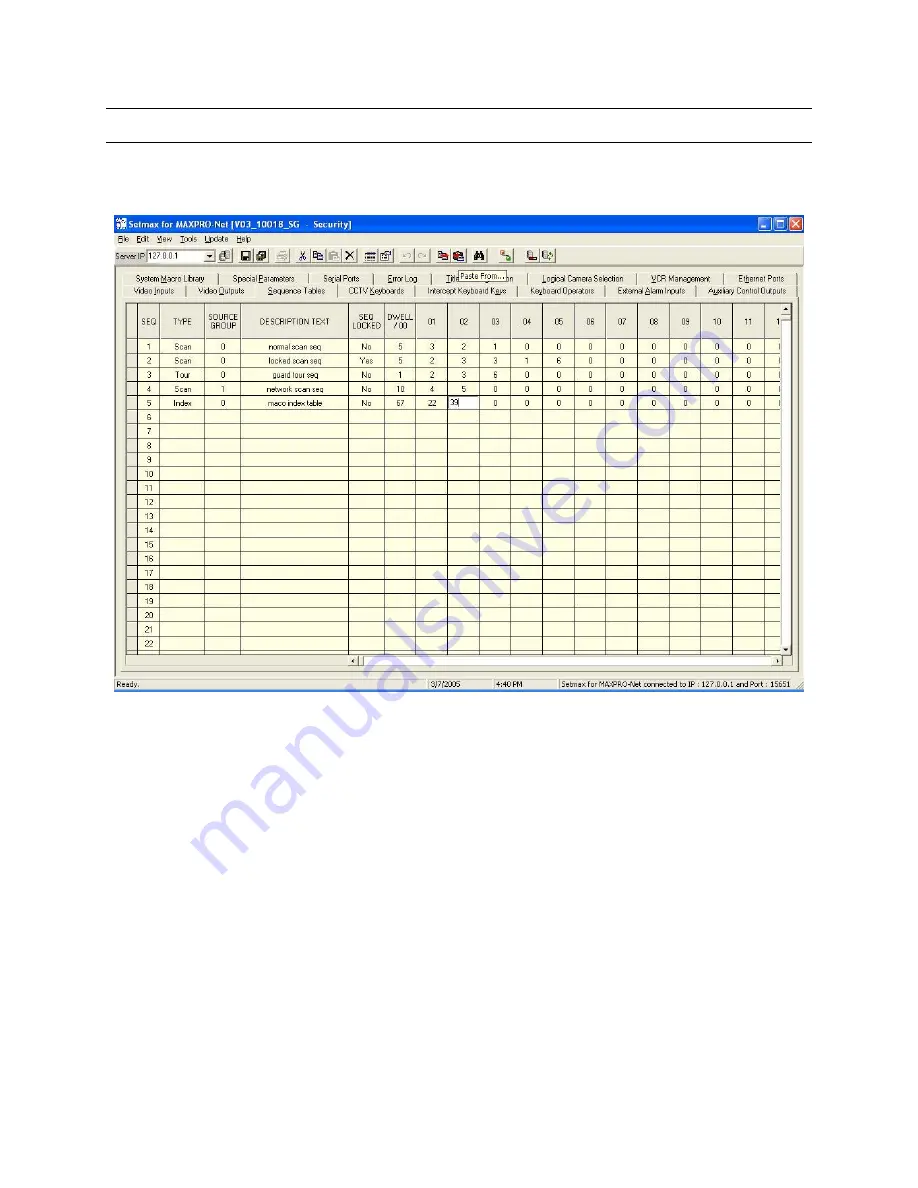
Rev. B
7-11
HMXMC001013
31-Mar-06
7.3 SEQUENCE
TABLES
The following tables show examples of how to define scan sequences and guard tours in the
sequence tables.
Figure 7.7: The 'Edit Sequences Tables' Tab
7.3.1
Normal Scan Sequence
SEQ(1)
is a camera scan sequence. It can be run on any monitor that has access to
source group (0). It is defined to automatically select cameras (003), (002) and (001)
with a dwell period of (5) seconds between selections. This scan sequence can also be
changed by an operator during use.
7.3.2
Locked Scan Sequence
SEQ(2)
is defined as a locked scan sequence. This means that this camera sequence
cannot be changed during system operation. It is always fixed. Operators can choose
what monitors will run and halt this scan sequence. A fixed dwell period of (5) seconds
has also been defined.
















































