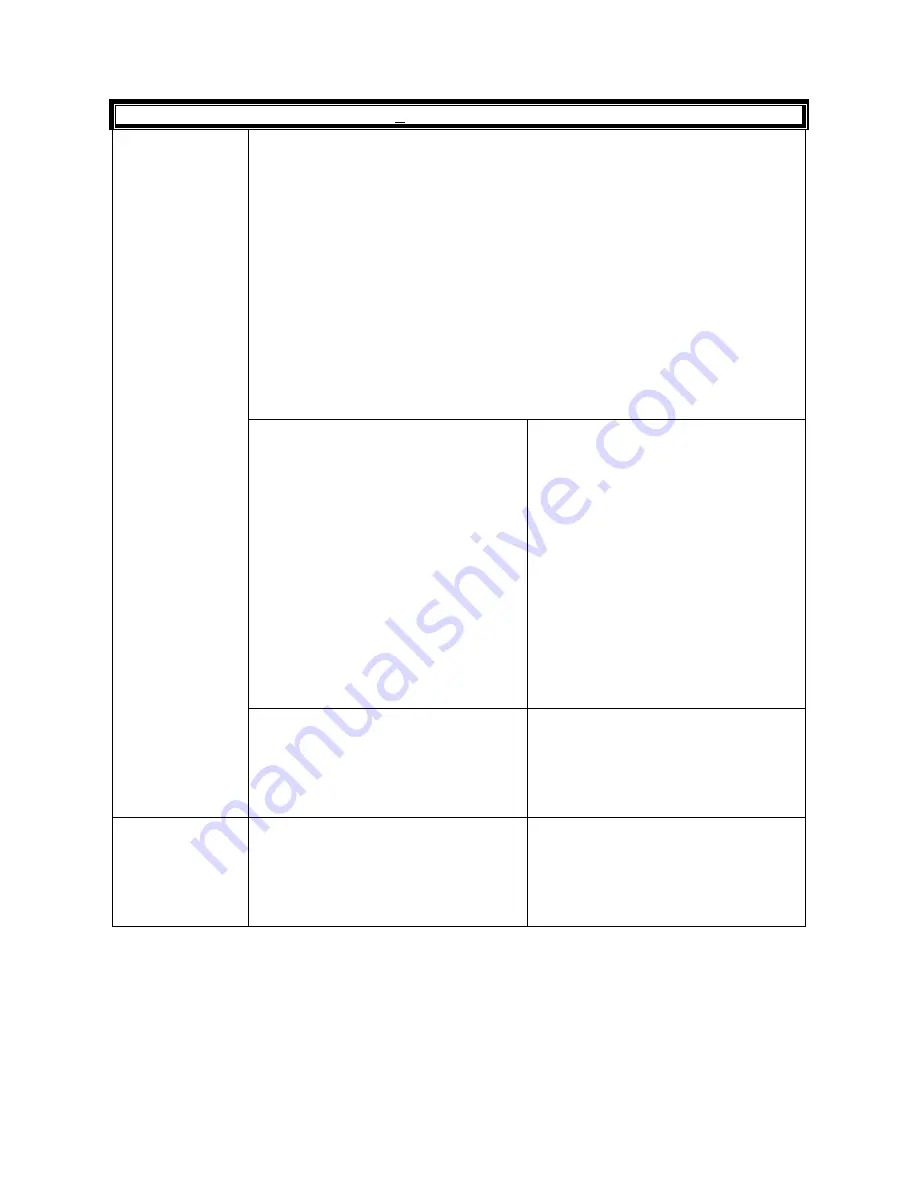
Rev. B
6-72
HMXMC001013
31-Mar-06
VCR Management
Review Associations, Cont.
Review End Key
The Review End key terminates the review process placing the reviewed VCR
back into record mode and reverting the review monitor to its previous selection.
The key used to end review of VCRs is definable for each keyboard. Placing an
entry in this field automatically adds entries to the ‘Intercept Keyboard Keys’
table.
Zero Back Key
The key used to initiate the ‘Zero Back’ function is definable for each keyboard.
Placing an entry in this field automatically adds entries to the ‘Intercept
Keyboard Keys’ table.
Review Monitor
This field defines which monitor will be used for the review of dedicated and
standby VCRs (logging VCRs are reviewed directly on the monitors they record).
The review monitor will also be used for the display of tape change related
messaging.
Enable Zero Back Control
The ‘Zero Back’ functionality provides
a convenient means of locating the
position on tape where recording was
terminated due to a review taking
place. When zero back control is
enabled the tape counter is zeroed at
the moment of review initiation. When
the review is complete, but prior to
selecting the ‘Review End’ key, the
operator presses the ‘Zero Back’ key
to initiate an automatic search for the
zero position on the tape. Once the
zero position has been reached, the
operator presses the ‘Review End’ key
to terminate the review.
NOTE:
not all
VCRs support zero back functionality.
GENERAL
SETTINGS,
CONT.
Zero Back Function Number
This field allows for customization of
the function sent to the VCR control
card (e.g. RD490, RD494) to initiate the
zero back function. The range of
allowable values is 1 – 16, the default
value is 13.
Counter Zero Function Number
This field allows for customization of
the function sent to the VCR control
card (e.g. RD490, RD494) to initiate the
counter zero function. The range of
allowable values is 1 – 16, the default
value is 14.
















































