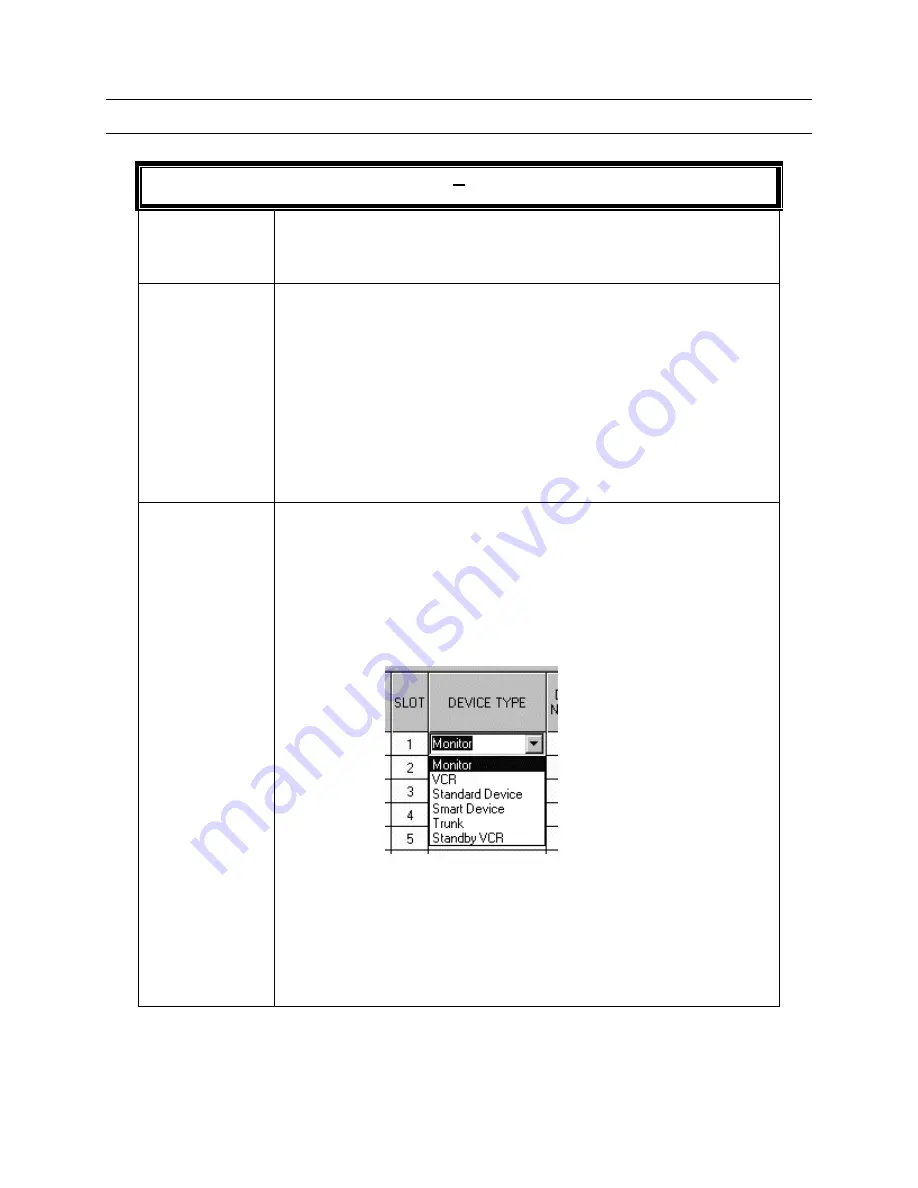
Rev. B
6-13
HMXMC001013
31-Mar-06
6.6
DEFINING VIDEO OUTPUTS, CONTINUED
Video Outputs
The total number of video outputs allowed in a MAXPRO-Net
system is 999.
Ref
The video output reference number is purely a reference number used to
distinguish one video output device from another (regardless of the
video output device type – monitors, VCRs, etc.). The video output
reference number field is NOT a changeable field.
Slot
The slot number is used to identify the actual SLOT location of each
video output channel. In a standard configuration, the default channel
number allocations do not require any change. When one MAXPRO-Net
video system is controlling multiple partitioned video matrixes, it is
necessary to redefine slot numbers for each video matrix used.
Within HD Series subracks (MX32128) the video output channels are
mapped to slots 1 – 32 (corresponding to physical outputs 1 – 32).
Note:
BE CAREFUL when redefining slot numbers. Source
grouping must be used to prevent camera selections across matrix
hardware boundaries.
To change the slot number, type the desired number and press
Enter
on
the keyboard.
Device Type
Each video output device has a device type to indicate to MAXPRO-Net
what selection and control parameters apply to the device. You may
either select the required device type from the list box as shown below or
by typing in the required type (most of the device types are selectable by
merely typing in the first character e.g. m or M will automatically select
Monitor).
The currently supported video output device types are as follows:
Monitor - standard video output device
VCR - video cassette recorder
Smart Device - devices such as multiplexers
Standard Device - other devices, freeze frames, etc.
Trunk - trunk video input (from a networked system)
Standby VCR - Standby VCR as used in VCR Management
When the desired device type is displayed, press Enter on the keyboard.






























