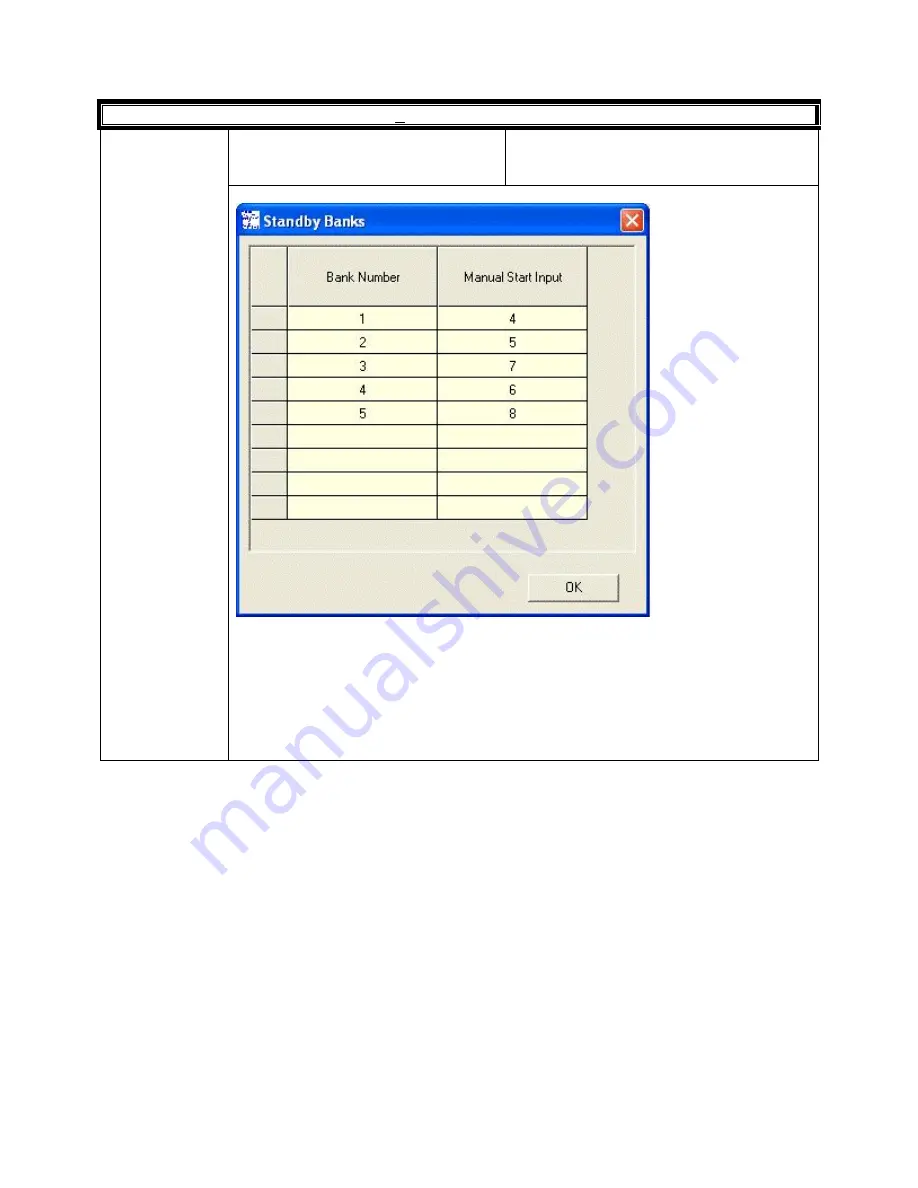
Rev. B
6-67
HMXMC001013
31-Mar-06
VCR Management
Standby Bank Options
Selecting the Standby Bank Options
‘Display’ tab displays the following
properties page.
VCR SETTNGS,
CONT.
Bank Number
Specify the standby VCR bank in this field, valid values are 1 – 9.
Manual Start Input
Where Tape change sequencing is to be initiated manually this field is used to define
the external alarm input, which will be used to begin Tape change operations on this
bank. Upon entry of a value into this field, SetMax automatically adds the appropriate
definitions to the ‘External Alarm Inputs’ table. The range of valid entries is 1 – 9999,
the default value is 0 indicating Tape change operations are automatically initiated.
















































