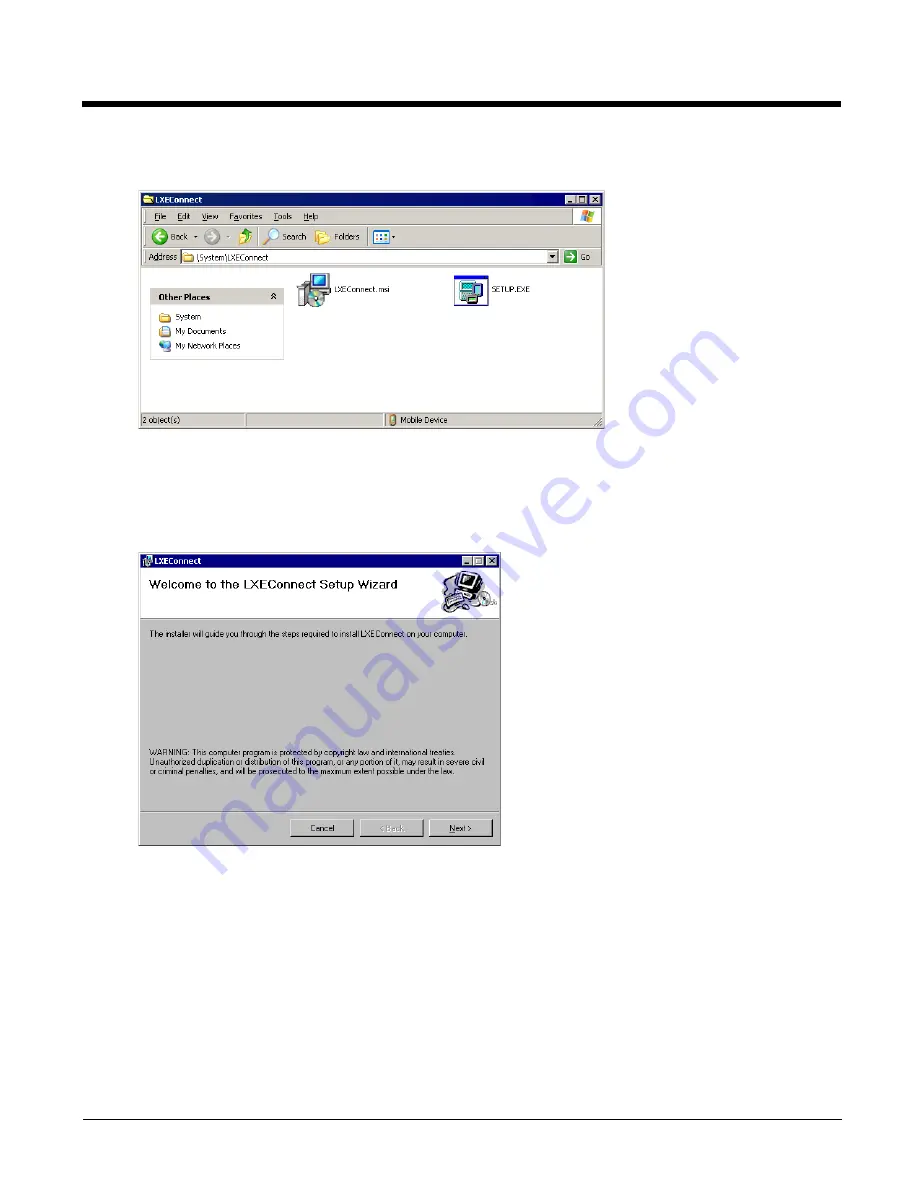
5 - 5
6.
An explorer window is displayed for the HX3. Contact
(page 14-1) for the necessary files if this
folder is not present .
7.
Select and copy the LXEConnect.msi and Setup.exe files from the HX3 to the host computer. Note the location
chosen for the files.
8.
Close the ActiveSync explorer dialog box. Do not disconnect the HX3 ActiveSync connection.
9.
Execute the setup.exe file that was copied to the host computer. This setup program installs the LXEConnect util-
ity.
10. Follow the on screen installation prompts. The default installation directory is C:\Program Files\LXE\LXEConnect.
11. When the installation is complete, create a host computer desktop shortcut to the following file: C:\Program
Files\LXE\LXEConnect\LXEConnect.exe. If a different directory was selected during installation, substitute the
appropriate directory.
12. LXEConnect is now installed on the host computer and ready to use.
Summary of Contents for HX3
Page 1: ...HX3 Wearable Computer User s Guide ...
Page 36: ...3 4 ...
Page 40: ...4 4 ...
Page 87: ...5 47 ...
Page 110: ...6 18 ...
Page 126: ...7 16 Hat Encoding ...
Page 127: ...7 17 ...
Page 128: ...7 18 ...
Page 189: ...9 37 9 Click the Request a certificate link 10 Click on the advanced certificate request link ...
Page 190: ...9 38 11 Click on the Create and submit a request to this CA link ...
Page 198: ...10 2 ...
Page 220: ...12 12 ...
Page 229: ......






























