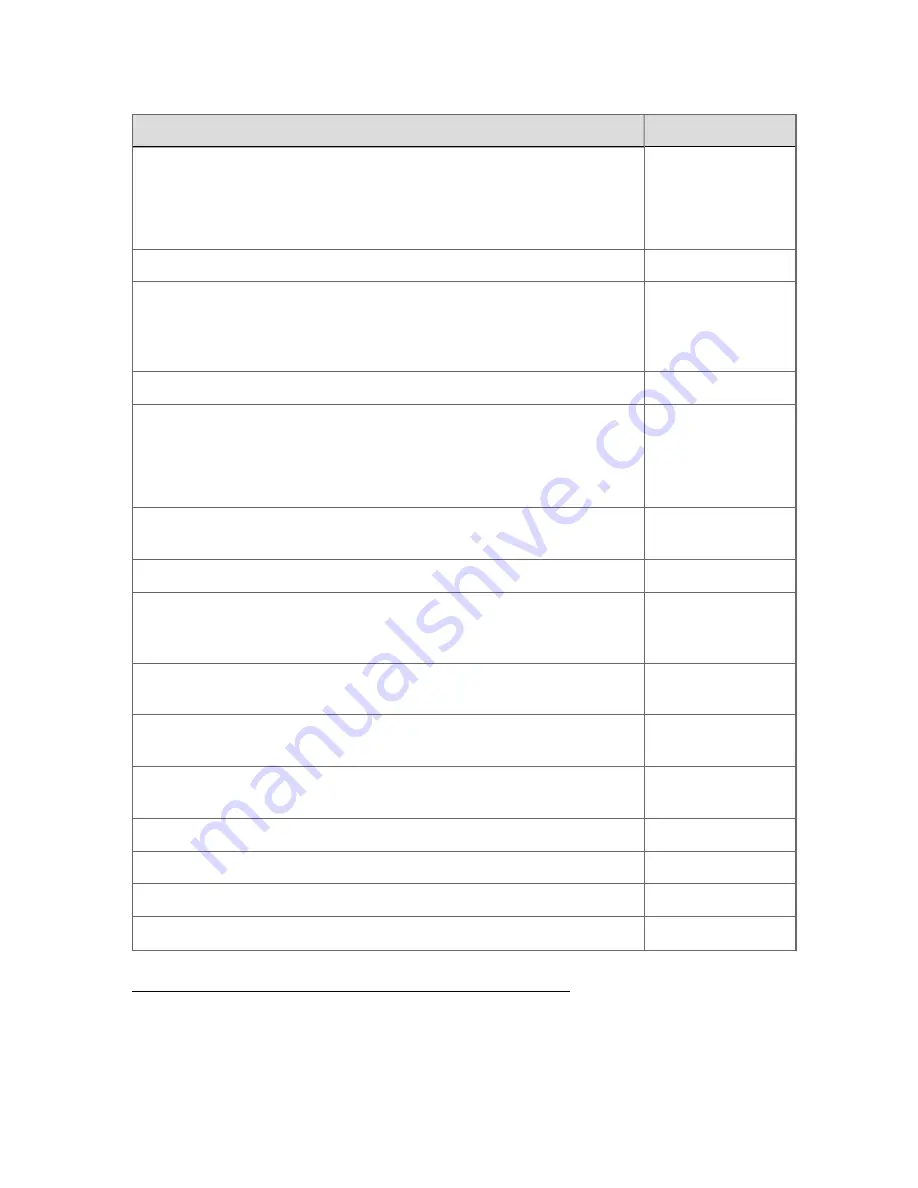
To
Press
acknowledge a whole page of alarms or messages if no individual line is
selected. You may be prompted to confirm your action.
(Note that in the case of a confirmable message, you cannot confirm it by
pressing ACK twice. You must first press ACK and then MSG CONFM.)
Silence all audible alarms
SIL
Change the security level temporarily, so that you can control a point or
issue a command at the specified level
Insert the key into
the keyswitch and
turn it to the
appropriate level
Confirm a confirmable message
MSG CONFM
Clears the selected message on the Message Summary. Depending on how
your system is configured, this button can also be used to clear the whole
page of messages if no individual message is selected on the Message
Summary.
MSG CLEAR
Enable/disable the state of the selected point (The point toggles state each
time you press the key.)
LOAD or F11
Lower the value of the selected object by 1% (default setting)
1
LOWER or F10
Lower the value of the selected object by 10% (default setting)
value of the selected object by 1% (default setting)
FAST LOWER
ARROW or
ALT+F10
Raise the value of the selected object by 1% (default setting)
value of the selected object by 1% (default setting)
RAISE or F9
Raise the value of the selected object by 10% (default setting)
value of the selected object by 1% (default setting)
FAST RAISE or
ALT+F9
Select the object that has focus
SELECT or
BACKSPACE
Select the OP of the selected object
OUT or ALT+F12
Select the SP of the selected object
SP or ALT+F11
Set the mode of the selected point to automatic
AUTO or ALT+F6
Set the mode of the selected point to manual
MAN or ALT+F5
1
If you press the raise or lower keys faster than the server can respond to, repeated key presses are
ignored.
Reference topics
Honeywell 2017
317





























