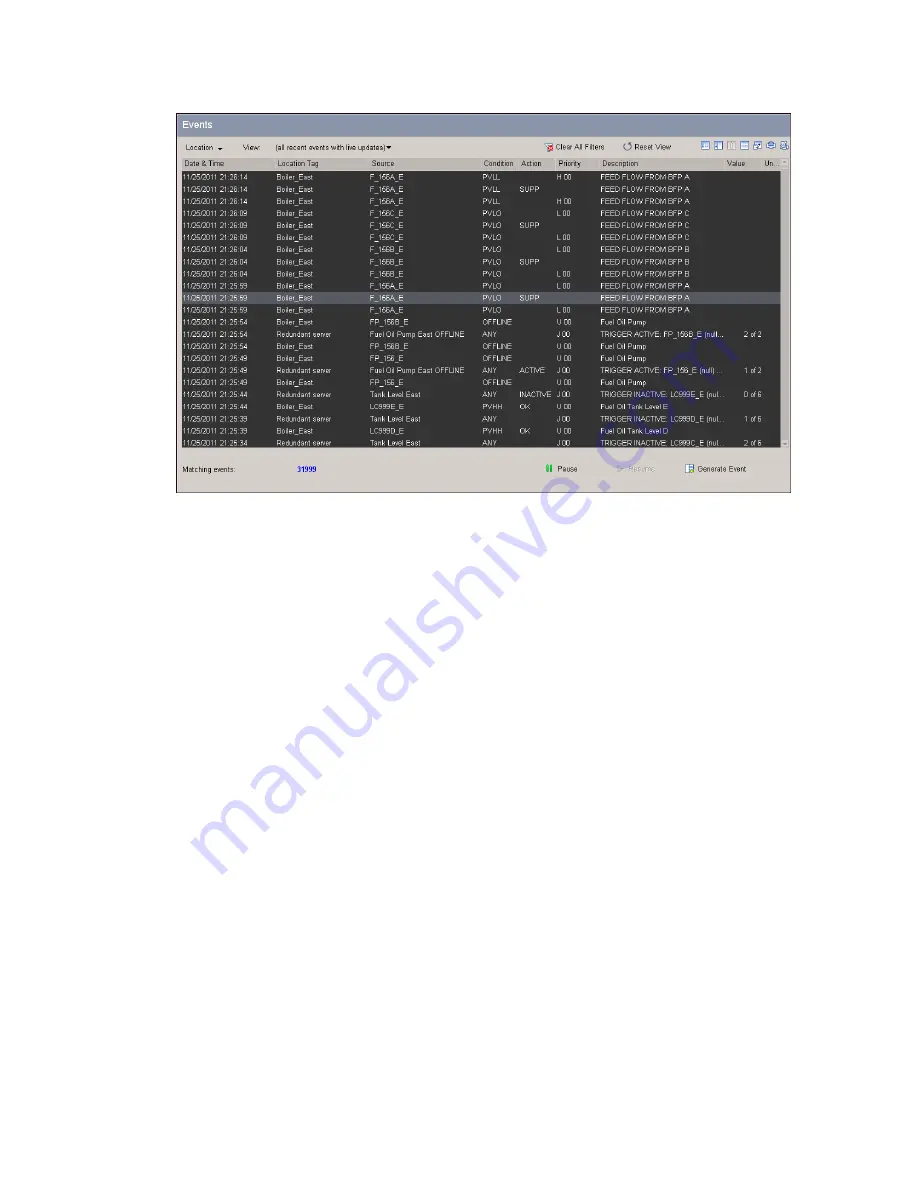
2. If you want stop new events from being added to the display—this makes it easier to
read the events if events are occurring in rapid succession—change the Date & Time fil-
ters from
All Recent Events - Live
to
Today (snapshot)
.
If the point ID or Description has been truncated, move your mouse pointer over the
point ID or description to display the full point ID or description.
Depending on how your system has been configured, up to 32,000 local events (live or
snapshot) can be returned. Default values for events returned are set to 10,000 for live
events and 1,000 for each event snapshot. The number of events listed in the summary
is displayed at the bottom of the Event Summary, unless there is more than the default
number of events. If this is the case and you want to show more than the default num-
ber of events, you can change the maximum number of events returned on the sum-
mary on the
Server Wide Settings, Summary Displays
page.
See
Summary displays tab, server wide settings
for more information.
Event Summary columns
The following table describes the default event line items, starting from the left.
Responding to events
Honeywell 2017
163






























