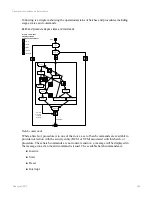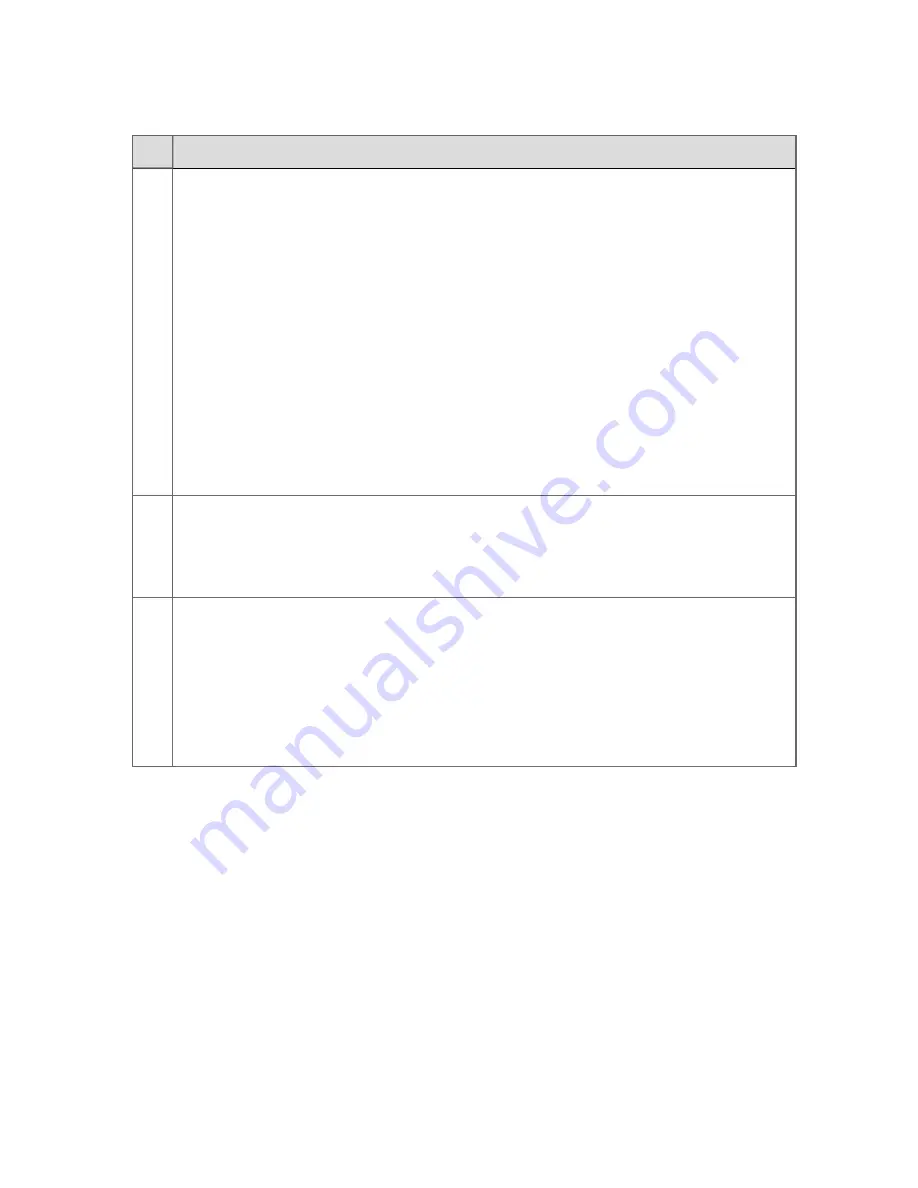
Item Description
3
Tabs
Provide more information about the activity, batch, or procedural operation as well as
enabling control of the activity parameters. Tabs provided are:
n
General – provides basic information about the selected batch or procedure such as
Batch ID; Create, Start, and End times; current mode, stage, and state values; and
status.
n
Header Parameters – enables editing of items such as batch size and scaling factor.
n
Formula Parameters – enables editing of the individual formula input values
n
Report Parameters – enables editing of data to be included in batch reports
n
Units – enables editing of parameters for batches or procedures based on class based
recipes. (Note that the
Unit tab
is only visible when a class based recipe has been
used to create a batch or procedure).
4
Navigation links
Enables navigation to the displays related to this batch, or procedure. You can use these
links to view information about the activity. Navigate first to the activity’s
Detail Display
,
then select the
Resources
tab.
5
Command lists
Provide the ability to:
n
Issue standard RCM/SCM commands to the selected batch, or procedure
n
View and control the mode setting of the selected batch, or procedure
n
View and control the mode attribute of the selected batch, or procedure
Summary display elements(continued...)
There are two ways to call up the
Activity, Batch, or Procedure Summary
display:
n
From the Operator menu
n
From the Station menu
Accessing a summary display from the Operator menu
1. From the (missing or bad snippet) Operator menu, select one of the following options:
Operator menu options for Activities, Batches, Procedures
Creating a batch or procedure
Honeywell 2017
252