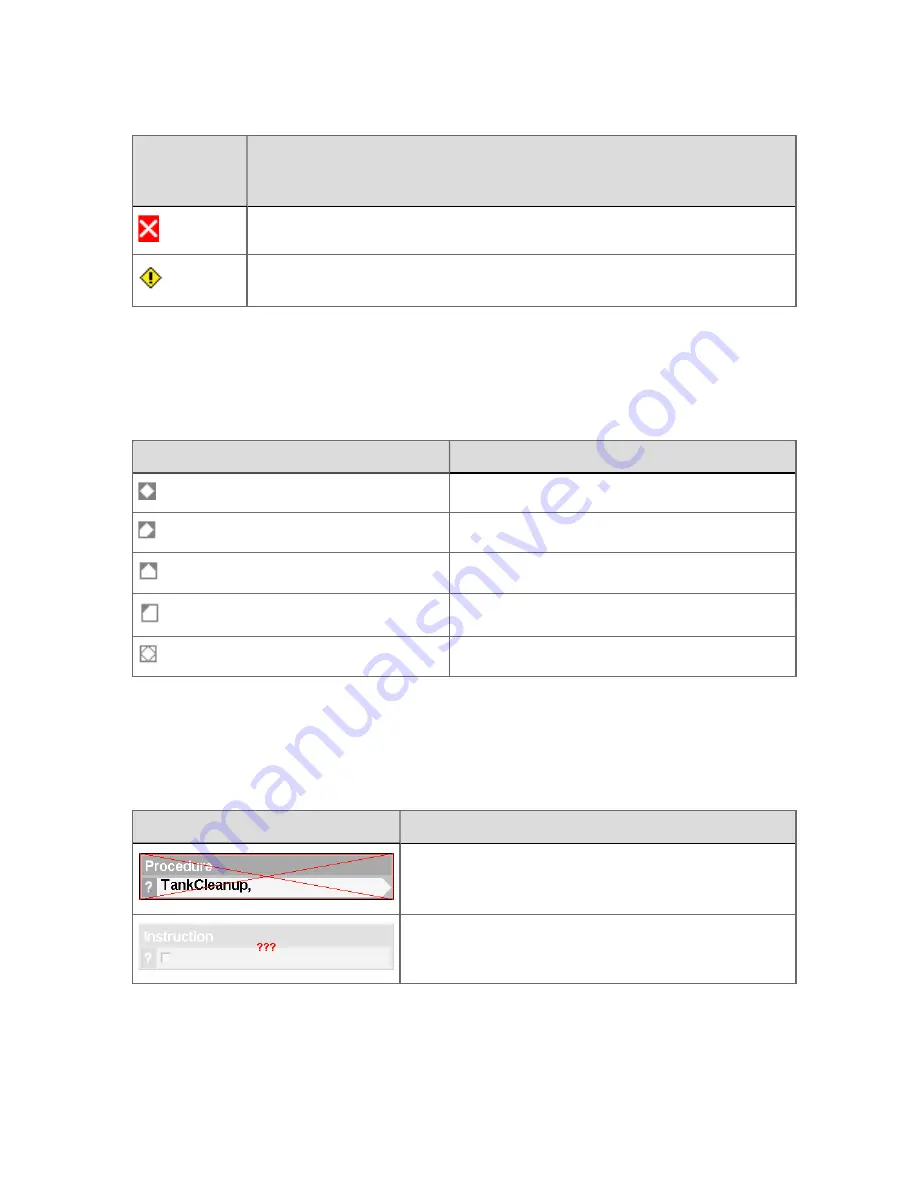
If the icon
looks like
this…
The control is…
In a
Fail
execution status. The execution has failed.
Experiencing a special phase warning condition such as a child element being
acquired, or another problem with an acquired child element.
Execution status icons and their meanings(continued...)
Procedural level icons
The following table describes the icons used to indicate the different S88 procedural levels
within phases/steps, or units.
If the icon looks like this…
The S88 procedural level is…
Procedure
Unit Procedure
Operation
Phase (SCM)
Unspecified
Procedural level icons and their meanings
Invalid state visualizations
All of the Procedure and Sequence controls can experience an
Invalid state
. There are two
separate visualizations used to communicate these states.
If the control looks like this…
The invalid state being experienced is…
Invalid configuration. This could occur due to an invalid
syntax in configured properties such as the procedure
name, or when an invalid instruction index is selected.
Issues with the data source. This could be the result of a
bad data read.
Invalid state visualizations
Operating a batch or procedure
Honeywell 2017
277
















































