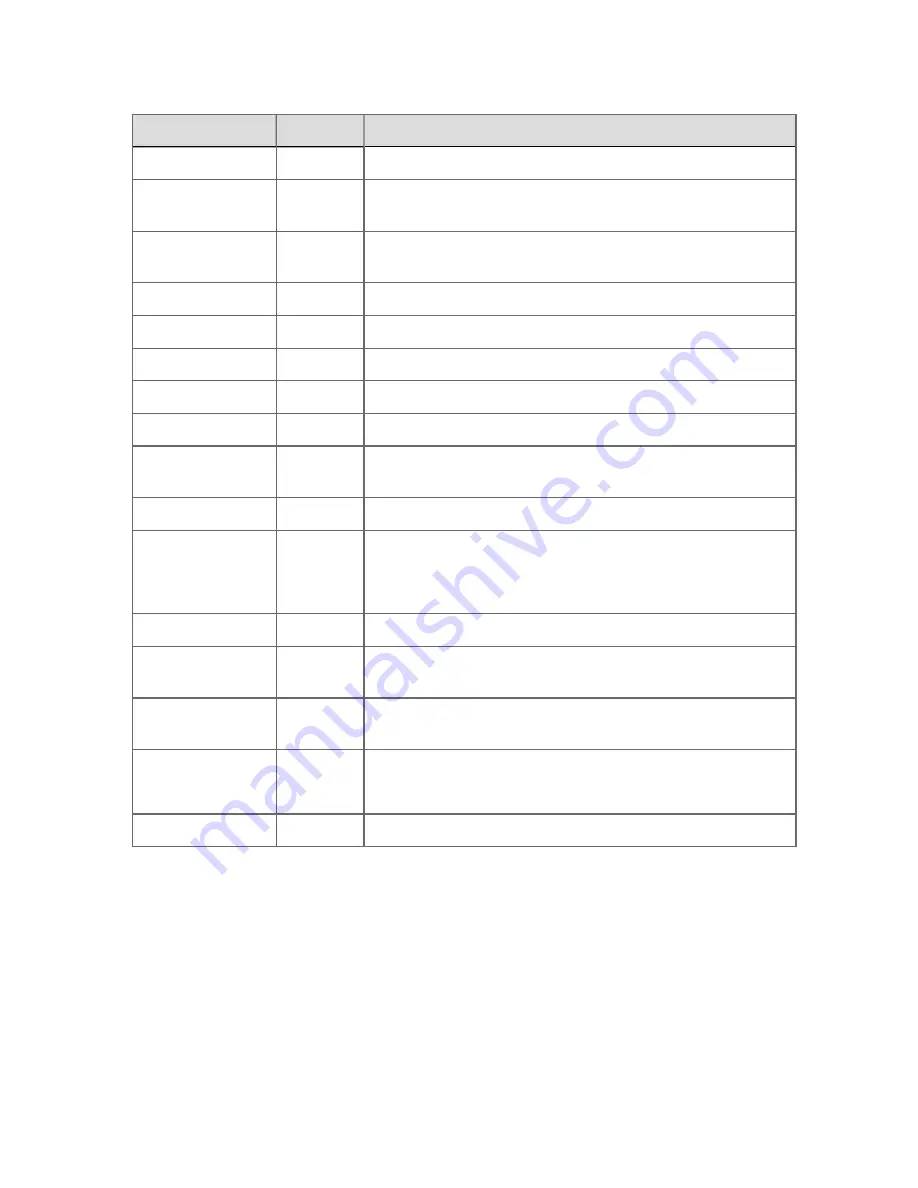
Type the command Then press Description
to the oper security level.
callup n
Enter
Calls up display
n
, (which can be either a number or a name)
while retaining the current file, record and field numbers.
chgpsw
Enter
Changes your password. (Only applicable if you use operator-
based security.)
display n
Enter
Displays the description for error
n
.
fil n
Enter
Changes the current file number to
n
.
fld n
Enter
Changes the current field number to
n
.
grp n
Enter
Calls up group display
n
.
his n
Enter
Displays the historical values for group
n
.
pag n
Enter
Calls up display
n
(which can be either a number or a name).
For example, to call up display 310, you would type:
pag 310
.
pf file
Enter
Displays the contents of
file
.
pr n
pr name
Enter
Views the numbered (
n
) or named (
name
) report, without
updating the report's contents.
Use the
rpt
command if you want to update the contents.
print file
Enter
Prints the contents of
file
.
psw
Enter
Changes to another security level if you are using Station-
based security.
rec n
Enter
Changes the current record number to
n
. (Not applicable to
operators.)
rpt n
rpt name
Enter
Generates a numbered (
n
) or named (
name
) report.
tnd n
Enter
Calls up trend display
n
.
Types of keyboards used by Experion
Each type of keyboard commonly used by Experion has a specific set of keyboard shortcuts
and/or dedicated keys. The common keyboard types used by Experion are shown in the
following figure.
Reference topics
Honeywell 2017
308






























