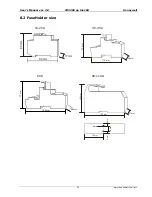Honeywell
CD3200 up to110A
User’s Manual ver. 2.0
www.honeywell.com/imc 44
10.3.14 On-Off
Bit 2
Operations:
Read
Meaning:
It’s a bit indicating when input signal is ON.
0
= Input signal OFF
1
= Input signal ON
10.3.15 Calibration in progress
Bit 3
Operations:
Read
Meaning:
It’s a bit representing the “calibration in progress” status.
0
= No calibration
1
= Calibration in progress
10.3.16 Current Limit
Bit 4
Operations:
Read
Meaning:
This bit indicates when the unit is working in current limit.
0
= Normal
1
= Working in current limit
10.3.17 Command Table
Bit Meaning
Notes
0 Calibration
Read /write 0=Off -
1=ACTVATE Calibration
( normal mode set to 0)
1
Firing command
Read /write
0=from terminal - 1=from RS485
2
On-Off
Read /write
0=Off -
1=On
3 RESET
HB
Read /write
0=Off -
1=RESET
( normal mode set to 0)
4
Current Limit control
Read /write
0=from C.L. pot. - 1=from RS485
N.B.: When the unit is switched off all command parameters are setted to 0.
10.3.18 Calibration
Bit 0
Operations:
Read / Write
Meaning:
It’s a bit that starts the calibration procedure
When this bit is zero the calibration procedure starts and automatically resets itself at the end.