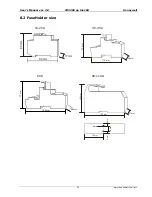User’s Manual ver. 2.0
CD3200 up to110A
Honeywell
41
www.honeywell.com/imc
10.3 Word parameters
Parametr N.
Note
Actual Current
1H
Read only
Actual Voltage
1L
Read only
Set Current
2H
Read /write
Set Voltage
2L
Read /write
Status Table (shown in Tab 2.1.2)
3
Read only
Comand Table (shown in Tab 2.1.3)
4
Read /write
Output Power (0 – FFH)
5L
Read - (Write if BIT1i n Command table i = 1)
(0->0% - FF->100%)
Output Power Ramping (0 – FFH)
5L
Read only
Power Scaling (0 – FFH)
6
Read - (Write if BIT1 in Command table i = 1)
(0->0% - FF->100%)*
Current Limit (0 – FFH)
7
Read - (Write if BIT4 in Command table i = 1)
(0->0% - FF->100%)
Manufact ID
121 Read only
Equipment ID
122 Read only
10.3.1 Actual Current
Parameter 1H
Operations:
Read
10.3.2 Actual Voltage
Parameter 1L
Operations:
Read
10.3.3 Set Current
Parameter 2H
Operations:
Read
10.3.4 Set Voltage
Parameter 2L
Operations:
Read
10.3.5 Status Table
Parameter 3
Operations:
Read
Meaning:
It’s a tab in bit that represents the “Status” of thyristor unit.
10.3.6 Comand Table
Parameter 4
Operations:
Read/Write
Meaning:
It’s a tab in bit for remote commands via RS485 (see tab).