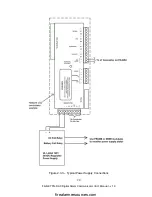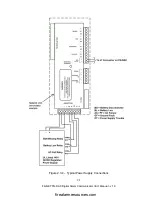28
FireNET FN-DAC Digital Alarm Communicator I & O Manual - v 1.0
Section 3 – Programming
The FN-DAC communicator can be easily configured from the front keypad on the
FireNET panel, or by using Loop Explorer software.
3.1 FireNET Front Panel Programming
Basic communicator programming can be done from the FireNET keypad. For
information on accessing the programming menus in the FireNET control panel, please
see the
FireNET 4127 Installation and Operation Manual
(part number 1700-09948).
1) Install the communicator as described in Section 2.2 of this manual.
2) From the Access Level 3 Menu select
Edit Configuration
, and then select
Edit
I/O
. On the menu you will see
Add Dialer.
Select this option.
NOTE:
If you do not see the Add Dialer option, please confirm the firmware revision in
the FireNET panel. The firmware must be revision 3.8 or higher to use the dialer.
3) You will see the following display. To add the dialer, press the Enter button.
The dialer will be added to the panel and you will be returned to the Edit I/O
menu.
firealarmresources.com