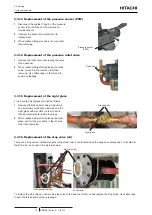3 Servicing
Electrical components
SMGB0120 rev.0 - 11/2017
82
PCBc
Plastic holder
Plastic holder
a.
Remove the PCB by pressing
the expanded part of the 4
plastic holders, using long-
nose pliers, as shown in the
picture below.
b.
Pull the PCB out from the
PCB plate.
PCBd
Plastic holder
Plastic holder
a.
Remove the PCB by pressing
the expanded part of the 4
plastic holders, using long-
nose pliers, as shown in the
picture below.
b.
Pull the PCB out from the
PCB plate.