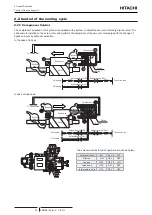2 Control Functions
Control functions on the module
SMGB0120 rev.0 - 11/2017
23
2
2.1.11 External thermo operation from external contact
In case of setting the chiller unit to run/stop with the order of an external contact such as that of a (locally supplied)
external thermo, capacity control function is disabled and operation is performed at 100% load. This function is mainly
oriented to thermal storage operation.
It is not possible to use this function together with the function to control the number of units.
Setting method
1
Set the local/remote switch (SW2 on PCBa) to remote side.
2
Connect the forced load operation switch to [24]-[25] of terminal block.
3
The wiring side used together by normal remote operation (air conditioning operation) and forced load operation
(thermal storage operation) is shown.
5
6
7
24
25
2 0V
3
2 0V
3
SW2
SW2
Remove the wiring between
5 and 6 if it is connected
Local
Switch
PBSR2
(OFF)
PBSR1
(OFF)
(Thermal storage)
Switch between air conditioning
and thermal storage
(Thermal
storage)
Forced
load
operation
switch
(Air conditioning)
Air conditioning
Time chart
Forced load
operation
switch
Chiller
unit
Keep more than
5 minutes
Keep more than
5 minutes
ON
OFF
Run
Stop
?
N O T E
• Forced load run/stop from local external contact cannot be performed by pulse signal.
• Normal operation order and thermal storage order must be input to the chiller unit separately.
• For local external contact orders, ensure a minimum interval of 5 minutes of continuous operation order (5 minutes of stop time, too).
• For the additional wiring, put it separately inside a metallic pipe, or use a shielded wire.
• Always operate the air conditioning/thermal storage switch while the chiller unit is stopped.