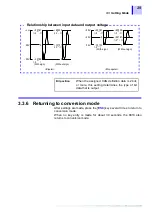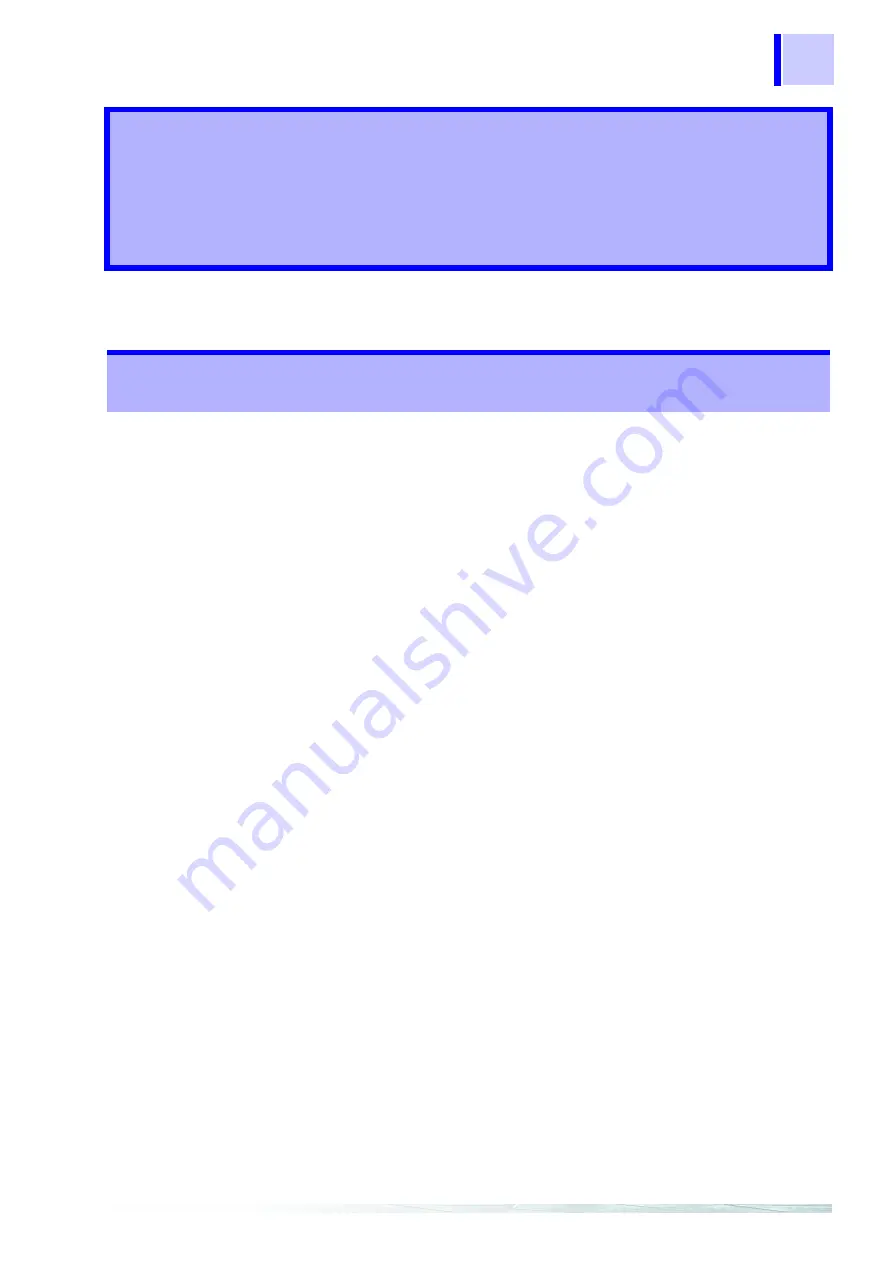
41
5.1 Connecting the PC to the 8910
Before initiating the setting procedure, connect the PC to the 8910.
After connection is made, start up the setting application software.
Follow the procedure below to connect the PC to the 8910.
1.
Turn off the power of the 8910.
2.
Make sure that no cable is connected to the CAN1 or CAN2 port of the
8910.
3.
Connect the RS cable to the RS-232C terminal on the 8910.
4.
Connect the other end of the RS cable to the RS-232C terminal on the
PC.
5.
Turn on the power of the 8910.
6.
Position the [
ONLINE/OFFLINE
] switch to [
ONLINE
] side.
Starting the CAN
Set Program
Chapter 5
5.1 Connecting the PC to the 8910
Summary of Contents for 8910
Page 1: ...8910 Instruction Manual CAN ADAPTER EN Aug 2018 Revised edition 7 8910A981 07 18 08H ...
Page 2: ......
Page 8: ...Contents vi ...
Page 18: ...Notes on Use 10 ...
Page 44: ...3 5 Operation Map 36 ...
Page 48: ...4 2 Program Setup 40 ...
Page 56: ...5 4 Operation Flowchart 48 ...
Page 78: ...6 6 Editing in Another Window 70 ...
Page 90: ...7 4 Setting the ID Filter 82 ...
Page 99: ...91 9 2 Setting Data Printout ...
Page 130: ...10 2 Using the 8910 with the 8841 8842 MEMORY HiCORDER 122 ...
Page 147: ......
Page 148: ......
Page 149: ......
Page 150: ......