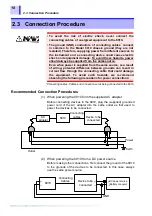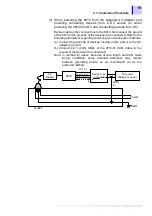5
Safety Notes
Mouse Operation
Indications
• Unless otherwise specified, “Windows” represents Windows 95, 98,
Me, Windows NT4.0, Windows 2000, or Windows XP.
• Dialogue box represents a Windows dialog box.
• Menus, commands, dialogs, buttons in a dialog, and other names
on the screen and the keys are indicated in brackets.
Click
:
Press and quickly release the left button of the mouse.
Right-click
:
Press and quickly release the right button of the
mouse.
Double click :
Quickly click the left button of the mouse twice.
Drag
:
While holding down the left button of the mouse, move
the mouse and then release the left button to deposit
the chosen item in the desired position.
Activate
:
Click on a window on the screen to activate that
window.
Summary of Contents for 8910
Page 1: ...8910 Instruction Manual CAN ADAPTER EN Aug 2018 Revised edition 7 8910A981 07 18 08H ...
Page 2: ......
Page 8: ...Contents vi ...
Page 18: ...Notes on Use 10 ...
Page 44: ...3 5 Operation Map 36 ...
Page 48: ...4 2 Program Setup 40 ...
Page 56: ...5 4 Operation Flowchart 48 ...
Page 78: ...6 6 Editing in Another Window 70 ...
Page 90: ...7 4 Setting the ID Filter 82 ...
Page 99: ...91 9 2 Setting Data Printout ...
Page 130: ...10 2 Using the 8910 with the 8841 8842 MEMORY HiCORDER 122 ...
Page 147: ......
Page 148: ......
Page 149: ......
Page 150: ......