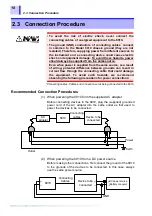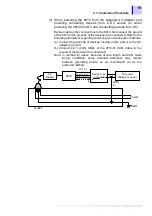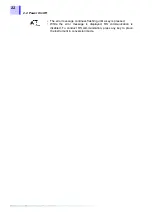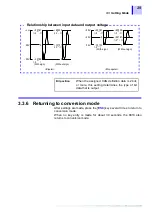3.4 Calibration Mode
30
• This mode is used to select an analog/logic output channel and
output a calibration signal from the selected channel.
• This mode lets you check for proper connection of the analog
connection cords and logic cables.
3.4.1
Activating calibration mode
To use the keys on the 8910 for entering settings, position the
[
ONLINE/OFFLINE
] switch to the [
OFFLINE
] side. Make sure that the
ONLINE LED is off.
When the instrument is in calibration mode, pressing the [
SEL
] key
changes the mode in the following sequence:
In calibration mode, pressing the [
ENT
] key displays the following
indication:
3.4 Calibration Mode
1
Position the [ONLINE/OFFLINE] switch to
the OFF LINE side.
2
Press the [SEL] key.
3
In calibration mode, press the [ENT] key
CONV MODE
CAL MODE
SET MODE
[
SEL
] key
[
SEL
] key
[
SEL
] key
Conversion Mode
Calibration Mode
Setting Mode
Calibration A01
Summary of Contents for 8910
Page 1: ...8910 Instruction Manual CAN ADAPTER EN Aug 2018 Revised edition 7 8910A981 07 18 08H ...
Page 2: ......
Page 8: ...Contents vi ...
Page 18: ...Notes on Use 10 ...
Page 44: ...3 5 Operation Map 36 ...
Page 48: ...4 2 Program Setup 40 ...
Page 56: ...5 4 Operation Flowchart 48 ...
Page 78: ...6 6 Editing in Another Window 70 ...
Page 90: ...7 4 Setting the ID Filter 82 ...
Page 99: ...91 9 2 Setting Data Printout ...
Page 130: ...10 2 Using the 8910 with the 8841 8842 MEMORY HiCORDER 122 ...
Page 147: ......
Page 148: ......
Page 149: ......
Page 150: ......