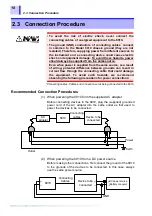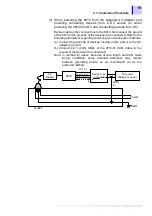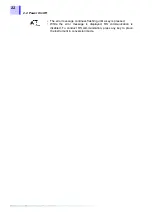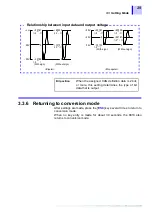15
2.1 Installation of the Instrument
1. Installation orientation
Install the instrument on a flat, level surface.
2. Ambient conditions
• Temperature : -10 to 55°C
• Humidity
: 30 to 80%RH (with no condensation)
3. Do not use the instrument in the following locations:
• Subject to direct sunlight.
• Subject to high levels of dust, steam, or corrosive gases (Avoid
using the equipment in an environment containing corrosive gases
(e.g., H
2
S, SO
2
, NI
2,
and CI
2
) or substances that generate harmful
gasses (e.g., organic silicones, cyanides, and formalins).
• Subject to vibrations.
• In the vicinity of equipment generating strong electromagnetic fields.
Preparation
Chapter 2
2.1 Installation of the Instrument
Summary of Contents for 8910
Page 1: ...8910 Instruction Manual CAN ADAPTER EN Aug 2018 Revised edition 7 8910A981 07 18 08H ...
Page 2: ......
Page 8: ...Contents vi ...
Page 18: ...Notes on Use 10 ...
Page 44: ...3 5 Operation Map 36 ...
Page 48: ...4 2 Program Setup 40 ...
Page 56: ...5 4 Operation Flowchart 48 ...
Page 78: ...6 6 Editing in Another Window 70 ...
Page 90: ...7 4 Setting the ID Filter 82 ...
Page 99: ...91 9 2 Setting Data Printout ...
Page 130: ...10 2 Using the 8910 with the 8841 8842 MEMORY HiCORDER 122 ...
Page 147: ......
Page 148: ......
Page 149: ......
Page 150: ......