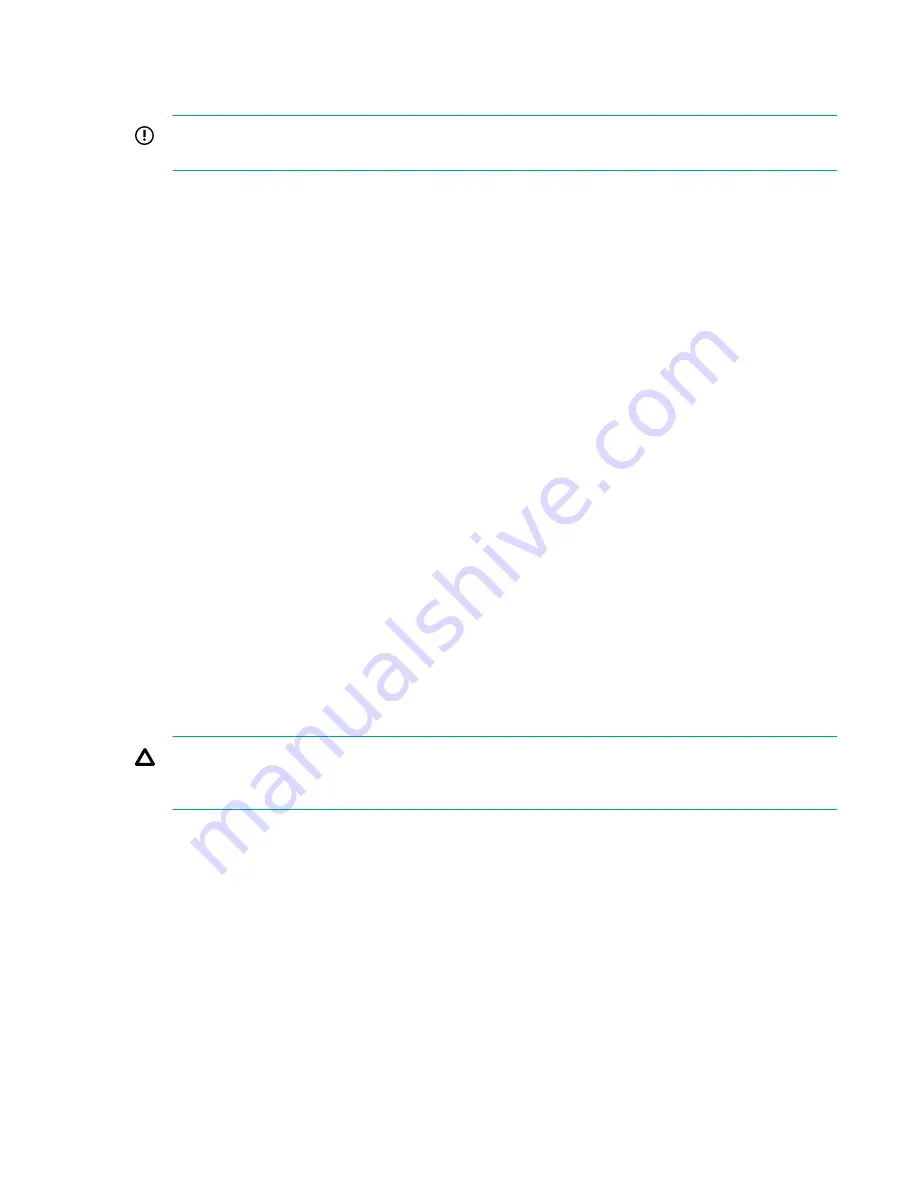
Deleting all keys
The
Delete all keys
option deletes all keys in the system, including the Platform Key.
IMPORTANT:
After you delete all keys, the system is forced to immediately disable Secure Boot.
Secure Boot remains disabled upon system reboot until valid secure boot keys are restored.
Procedure
1.
From the
System Utilities
screen, select
System Configuration
>
BIOS/Platform Configuration
(RBSU)
>
Server Security
>
Secure Boot Settings
>
Advanced Secure Boot Options
>
Delete all
keys
.
2.
Press
Enter
to delete all keys.
3.
Confirm the deletion.
Reset all keys to platform defaults
Use this option to reset all keys to platform defaults.
Resetting all Secure Boot certificate keys to platform defaults
Procedure
1.
From the
System Utilities
screen, select
System Configuration
>
BIOS/Platform Configuration
(RBSU)
>
Server Security
>
Secure Boot Settings
>
Advanced Secure Boot Options
>
Reset all
keys to platform defaults
.
2.
Click
Yes
.
Trusted Platform Module options
Use this menu to access Trusted Platform Module (TPM) options for servers configured with a TPM. TPM
enables the firmware and operating system to take measurements of all phases of the boot process. For
information on installing and enabling the TPM module option, see the user documentation for your server
model.
CAUTION:
A TPM locks all data access if you do not follow proper procedures for modifying the
server or server components, including updating system or option firmware, replacing hardware
such as the system board and hard drive, and modifying TPM OS settings.
Enabling the Trusted Platform Module
Procedure
1.
From the
System Utilities
screen, select
System Configuration
>
BIOS/Platform Configuration
(RBSU)
>
Server Security
>
Trusted Platform Module options
and press
Enter
.
2.
Select an option and press
Enter
, then select a setting for that option and press
Enter
again.
a.
For TPM 2.0 Operation, select
Enabled
to enable TPM functionality.
b.
For TPM 2.0 Visibility, select
Visible
to make TPM visible to the operating system.
c.
Leave the following settings at their default values.
88
Configuring Server Security






























